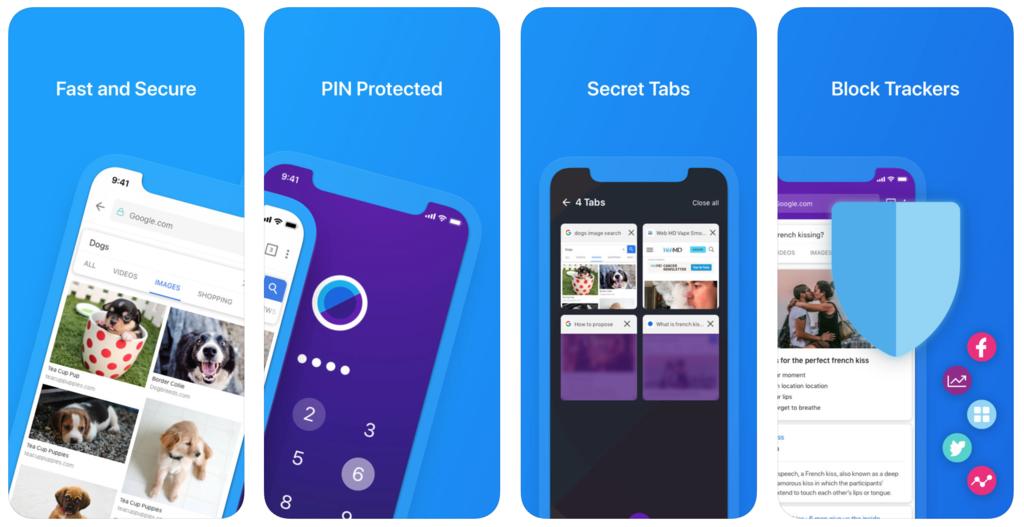Everybody does it. Whether it’s to conduct nefarious searches, or simply because you wish to keep your private information secure; you use incognito mode.
The problem with incognito mode on most browsers is that they don’t actually do anything to protect your privacy. Sure, they don’t save your search history, but what good is that when you’re conscious of your data being scraped, stored and sold?
As sad as it is to know, many websites will harvest your information and sell it to nefarious interested parties. This is not just your search history, but you pattern of clicks, what you visit, your personal information; essentially, it’s everything that makes up you as an internet consumer.
Keepsafe won’t stand for that, however.[sc name=”quote” text=”Keepsafe won’t stand for that, however.”]
Another iteration in their long line of privacy-aware apps, Keepsafe Browser is all about keeping your personal information secure and protected.
The app itself is simply and easy to understand. A brief, three tiled introduction informs you that you simply just need to use it when browsing to keep your data safe, and then off you go.
It has every useful feature of other browsers, acting itself quite like Google Chrome. It has an incognito mode to make whatever you search not appear in your history, but you can safely Google to your heart’s content while using the app to ensure nothing about what you do while browsing is stored.
By far the best feature of the app is its use of a pin system. Like other Keepsafe apps, you secure your Keepsafe Browser app with a unique pin to ensure that, even if someone manages to get your phone unlocked, they won’t be able to access your browser history or internet information.
As another option, if your phone has the ability, you can use your normal fingerprint password to unlock it, allowing for even quicker access to your browser. Not that using the password is really any slower – on putting the unique pin in, the app immediately unlocks in a sleek, stylish style of a drapery unfurling, allowing you access to the internet at a moment’s notice.
The sleek design of Keepsafe Browser is in keeping with the internal aesthetic of all Keepsafe apps. It is bright, without being garish, whilst also possessing a subtlety that lets you know you’re in safe hands.[sc name=”quote” text=”It is bright, without being garish, whilst also possessing a subtlety that lets you know you’re in safe hands.”]
A gentle purple, diagonally parting lock screens and an overall incredible speediness makes Keepsafe Browser both incredibly useful and incredibly convenient.
In an age of unscrupulous companies looking to harvest your information and everything about you that they can muster, it’s good to know that there are companies like Keepsafe and apps like Keepsafe Browser.
It’s a simple app with only one specific purpose, but like all their other apps, Keepsafe Browser does its singular task efficiently, prettily and competently.
[review pros=”Works its intended purpose excellently. Sleek, elegant design.” cons=”Why don’t all Keepsafe apps come bundled as one?” score=10]
[appbox appstore id1376495230]
[appbox googleplay com.getkeepsafe.browser]