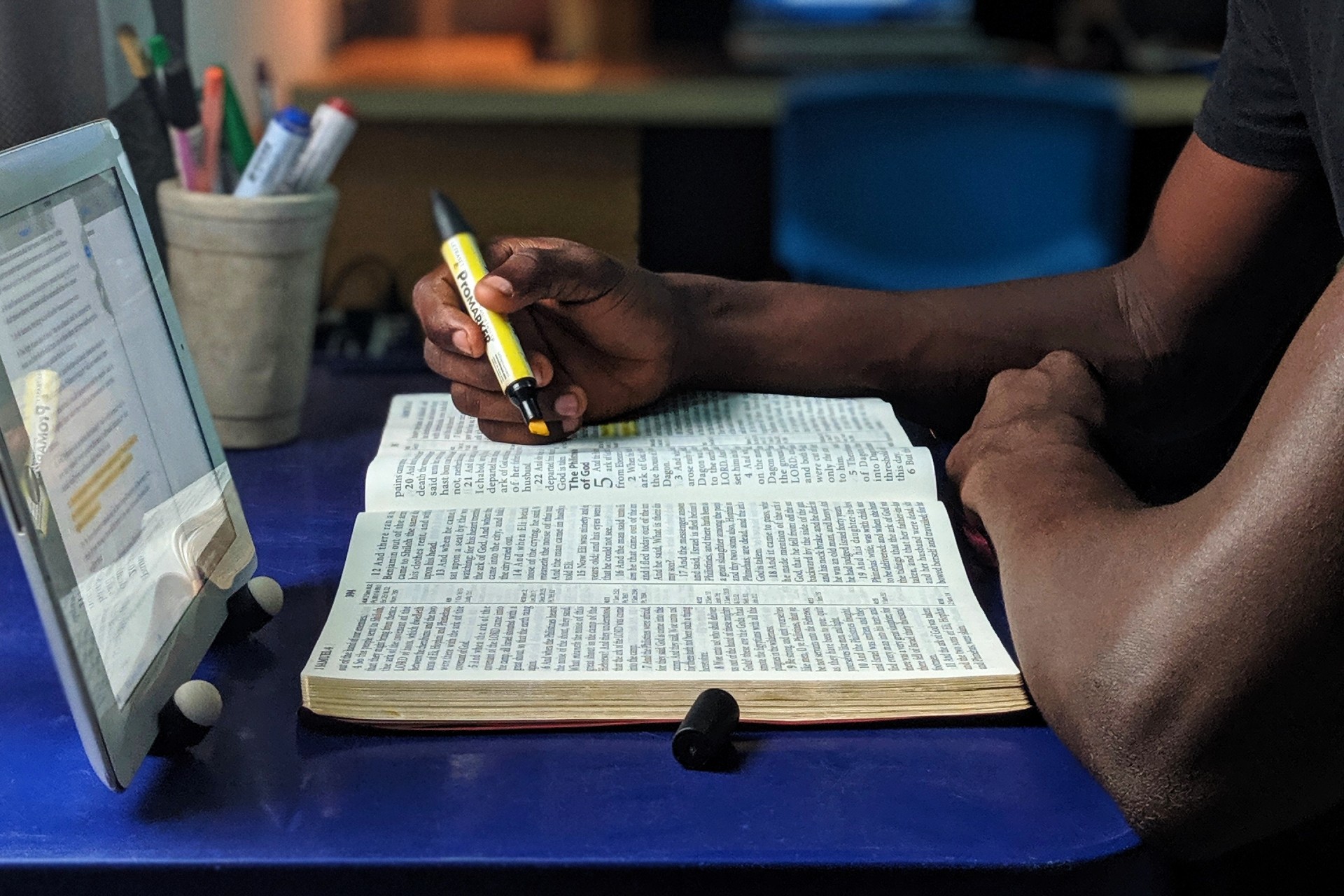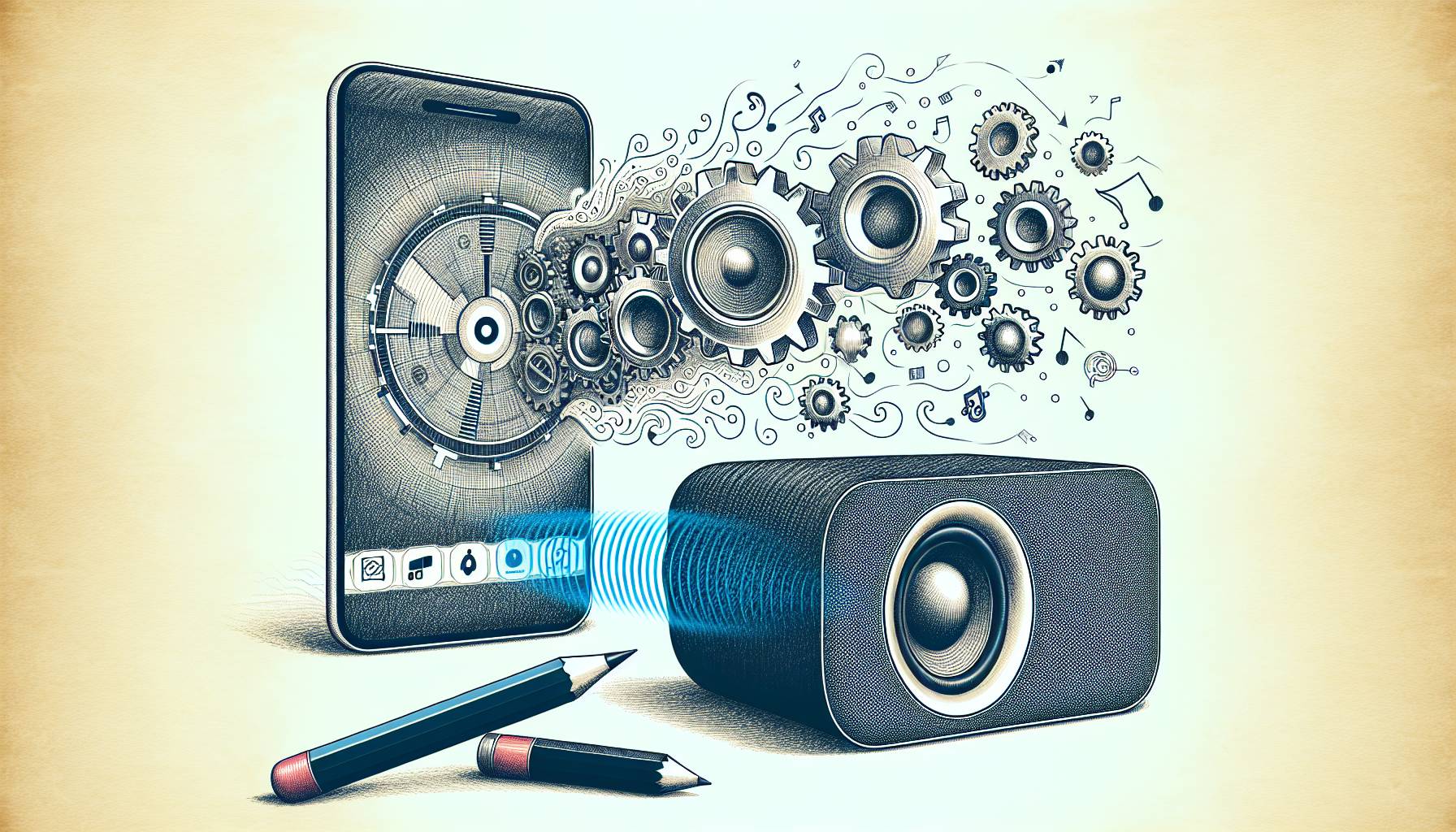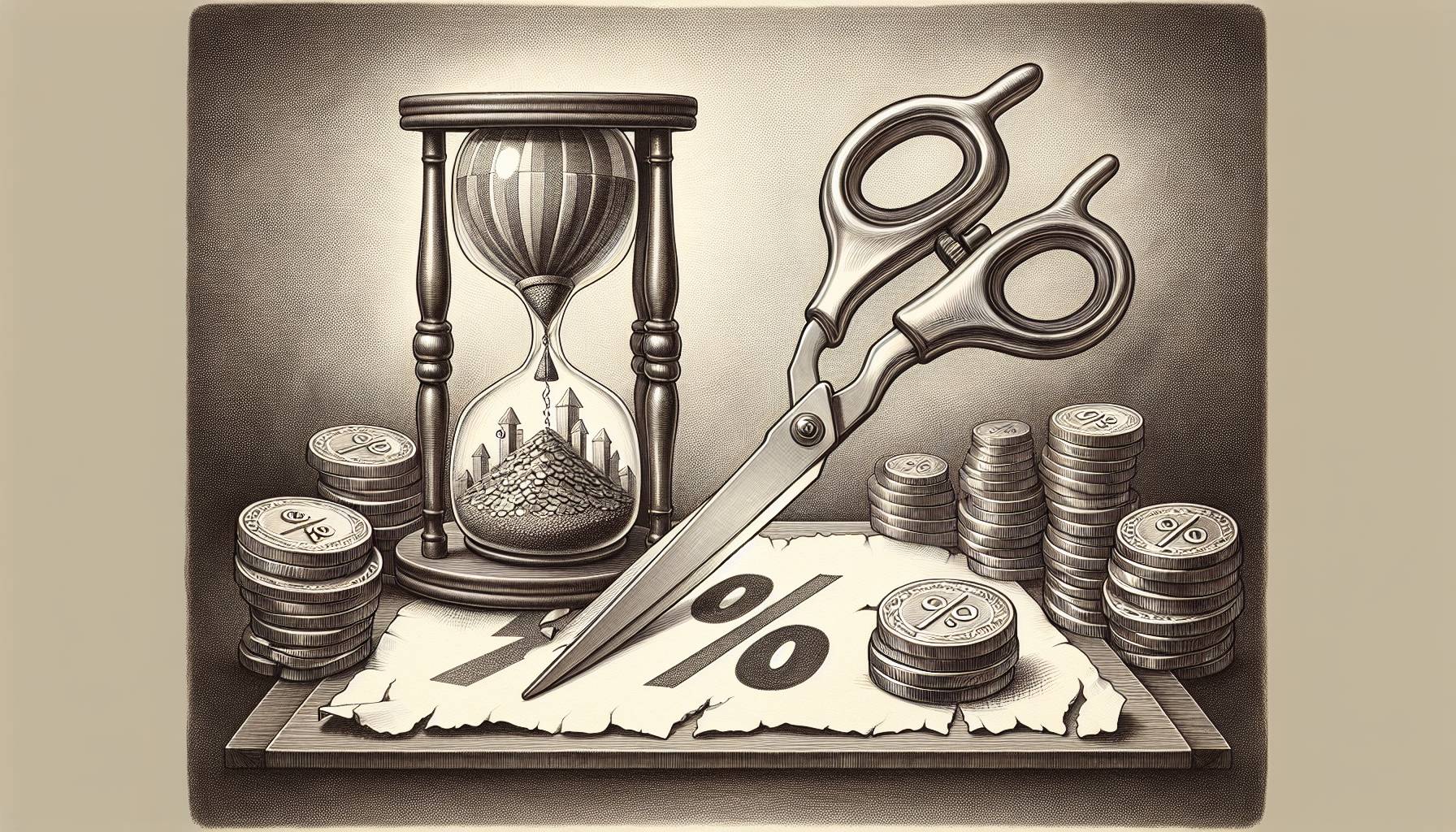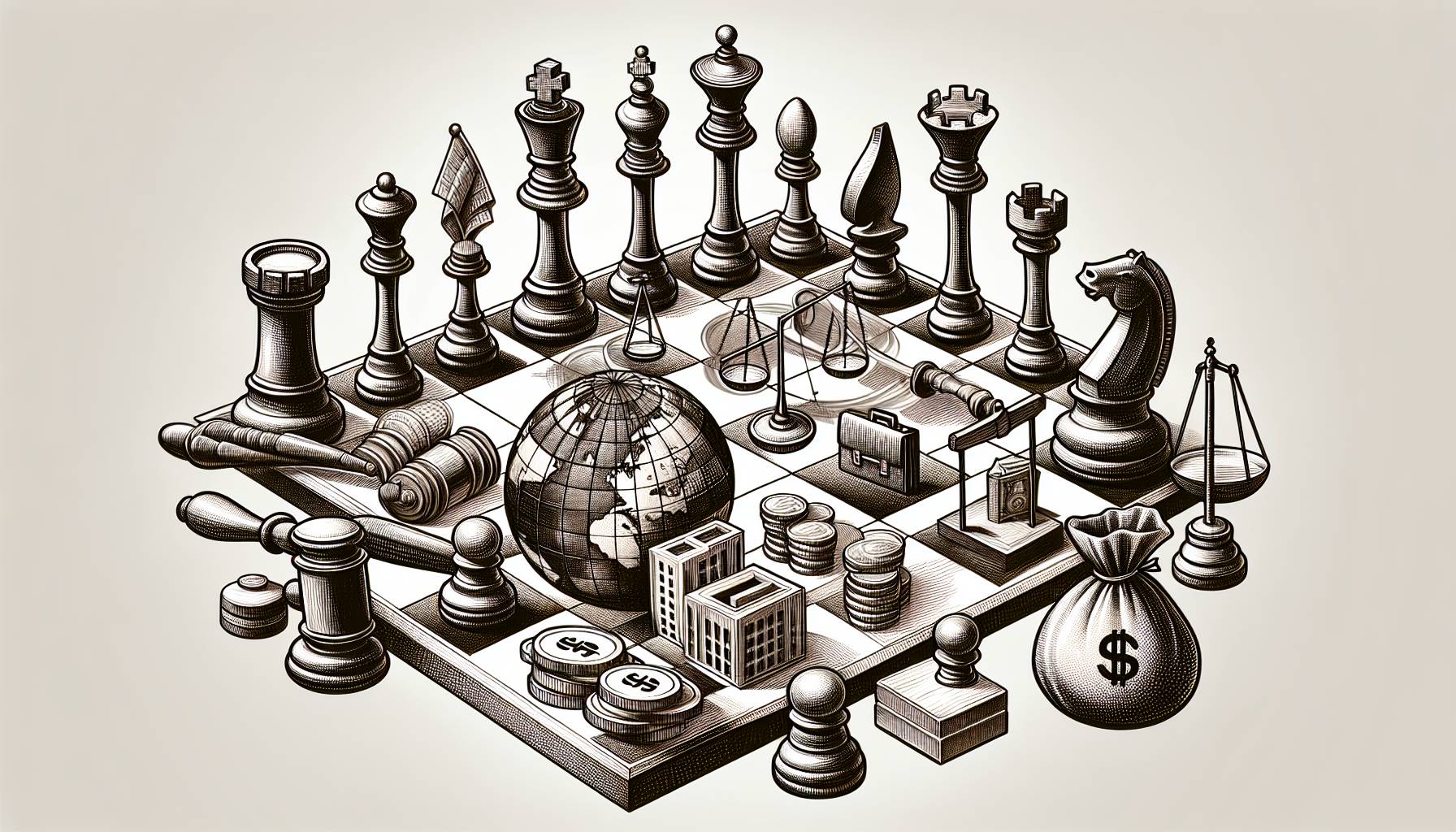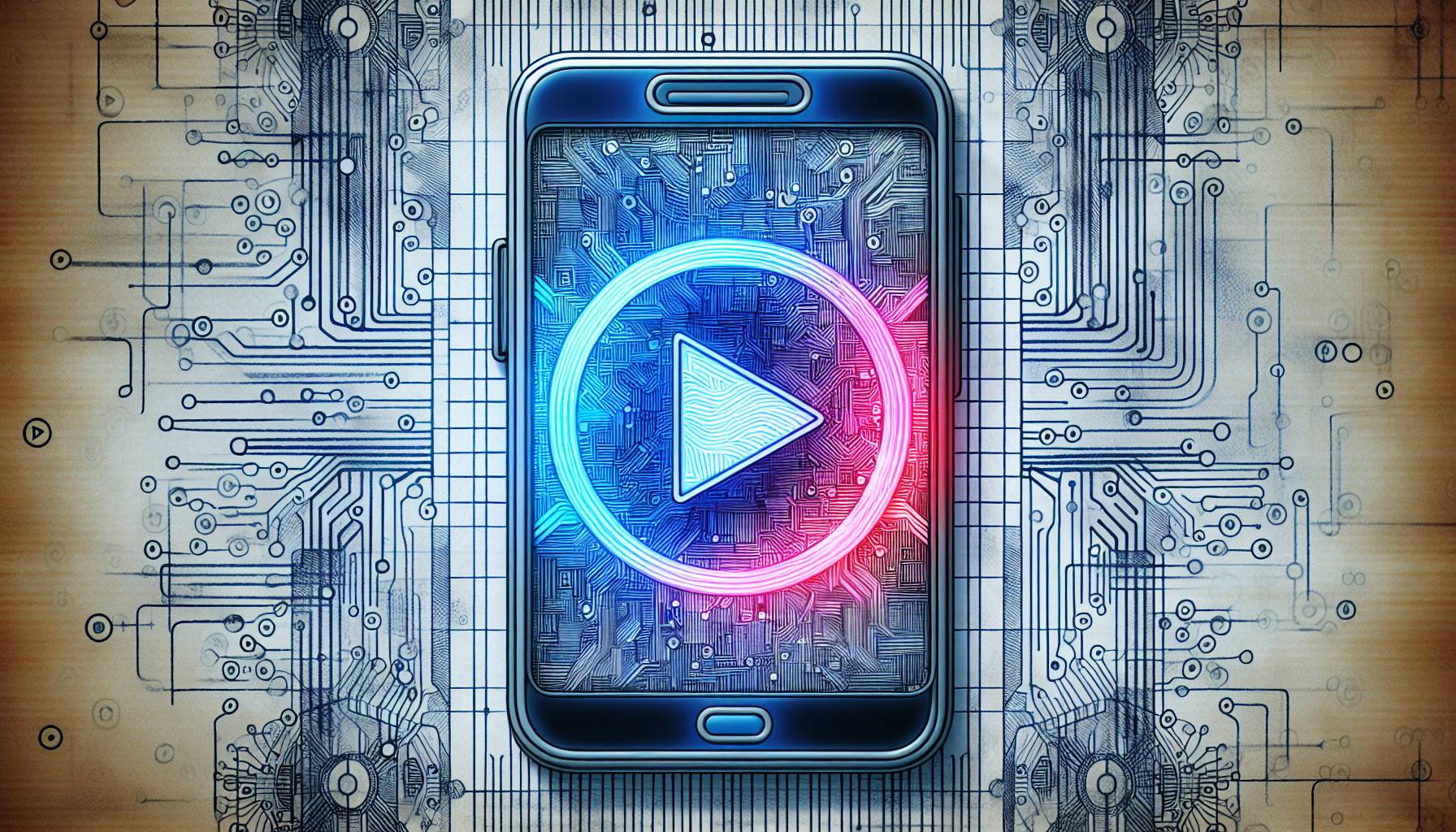Don’t concern yourself with buying a desktop scanner ever again! To scan important documents, you no longer need to own a bulky scanner. Similarly, smartphones have replaced laptops to do various tasks. As a result, scanner apps have evolved accordingly.
Scanning a document is something that many of us have to do on a regular basis. For example, you may need to create a PDF of multiple pages or copies of your ID. Consequently, you are fortunate to live in the era of smartphones as you don’t need a laptop to accomplish these tasks.
Likewise, you might even be dumbfounded at the productivity of the right apps and nifty behind-the-scenes tech of your smartphone.
Nowadays, high-quality cameras are available on most smartphones. What’s more, both Android and iPhone have specific scanner apps. Therefore, these apps help in expeditious scanning, unlike desktop scanners. High-quality options such as a feature for future editing are also available in mobile scanning apps. Besides, these applications also support Optical Character Recognition (ORC).
So, let’s take look at the best free scanner apps. Moreover, most of these apps are effective for both operating systems (Android and iOS).
1. Adobe Scan
At the top of the list is Adobe Scan. You can scan any kind of image, documents, notes, forms, receipts, and much more. In addition, the app has been designed for both users of Android and iOS. The user can immediately generate a PDF file of multiple scanned images. Most importantly, it also provides features for the improvement of your file by reordering the page. Additionally, it gives better quality output by providing the feature of color correction.
Features: Adobe Scan
- Share scanned files through WhatsApp or Email.
- Allows cleanup of stains.
- Built-in OCR.
- Scanned documents on Cloud.
- Manage PDF files.
- Permits color-correction.
2. Microsoft Office Lens
Another great application compatible with both iPhone and Android is Office Lens by Microsoft. This multilingual app functions in multiple languages including German, Spanish, English, and Chinese. Consequently, this application is especially popular among students. Additionally, it also provides features for office purposes.
Features: Office Lens by Microsoft
- Ad-free scanning app.
- Scanned files can be converted into multiple formats PDF, PowerPoint, and Word.
- Easy to use interface.
- Upload files to OneDrive or Local Storage.
- Assist in the scanning of whiteboard images.
3. Genius Scan
Grizzly Labs designed this amazing app for free scanning and made it compatible with both iOS and Android. As a result, you can effortlessly scan sketches, notes, receipts, and documents. Consequently, you can convert scanned images into PDF files. You’ll need just a single tap to get your work done. The final scan generated is of higher quality as brightness is adjusted automatically.
Features: Genius Scan
- Ability to import PDFs.
- Supports the feature of uploading documents to Google Drive, One Drive, Dropbox, and more.
- Supports archiving and copying.
- Instinctive feature to adjust image perspective.
4. CamScanner
CamScanner is the most loved and popular free scanning reconcilable app for both devices Android and iPhone. This document and photo scanner is user-friendly and untroublesome. Consequently, you can scan any document and convert it to any format (PDF, JPEG, or JPG) directly. Additionally, you can fix and finalize the output using its essential editing features. For example, you can use color correction, crop, and adjust brightness. All you have to do is to scan a document or image, edit it, and convert it to a PDF file.
Features: CamScanner
- Editable OCR.
- Password protection.
- The Premium version supports cloud storage.
- Auto-syncing with Dropbox accounts.
5. Clear Scan
Clear Scan is the best lightweight option for Android users. Consequently, it allows speedy processing thanks to the multiple intrinsic options. Furthermore, this mobile scanning app supports cloud storage. As a result, conversion of scanned images to PDF or JPEG is easy. The app offers editing and better organization options to obtain a high-quality document. Additionally, you can learn all about its advantageous features at the Google Play Store.
Features: Clear Scan
- Manages PDF files easily.
- Adjusts the brightness and removes shadows.
- Supports OCR to extract texts.
- Tools to straighten the scanned doc.
- Offers better quality by identifying the corners of the image.
- Share scanned documents easily.
6. SwiftScan
This scanning app for Android functions similar to CamScanner. You can scan all kinds of docs using this tool and share them through fax or email. As a result, you can enjoy a QR code scanning tool and store your document in Cloud.
Features: SwiftScan
- Intuitive dashboard.
- One-tap email and print interface.
- High-quality PDF scans.
- Filters to improve quality.
- Supports Evernote, Google Drive, Dropbox, and more.
- Lightning-fast detection scanning.
7. Document Scanner
Next on our list of free mobile scanning apps list is Document Scanner. It’s one of the best options for Android users. Similarly, you can have the benefit of the handy doc scanning option and hassle-free scan to get sharp images. Consequently, you can obtain the relaxed finest output with no hassle at all.
Features: Document Scanner
- Share PDFs without any hassle.
- Supports QR codes.
- Tools for PDF optimization.
- Supports cloud storage.
- Smart image cropper.
- Better organization options (folders and subfolders).
8. Scanner Pro
Finally, yet importantly, Scanner Pro, designed for iPhone users, is an exceptional app for document scanning. As a result, it takes advantage of the built-in iOS camera for professionally scanning images. Consequently, this iPhone scanner app offers advanced image processing features to produce high-quality outputs after conceding text from the image.
Features: Scanner Pro
- Password-protect your PDFs.
- Supports OCR for text vision.
- Syncing with iCloud.
- Supports full-text search.
- Supports uploading to Box, Google Drive, and many others.
This list of free scanner apps for iOS and Android was compiled only after scrutinizing a bundle of applications on the iOS App and Play Store. Consequently, for most applications, CamScanner and Adobe Scan are perhaps the best choices. Furthermore, both applications are compatible with iOS and Android. Lastly, they can assist you to produce a high-quality result using their tons of editing features.
Other NewsReports App Reviews