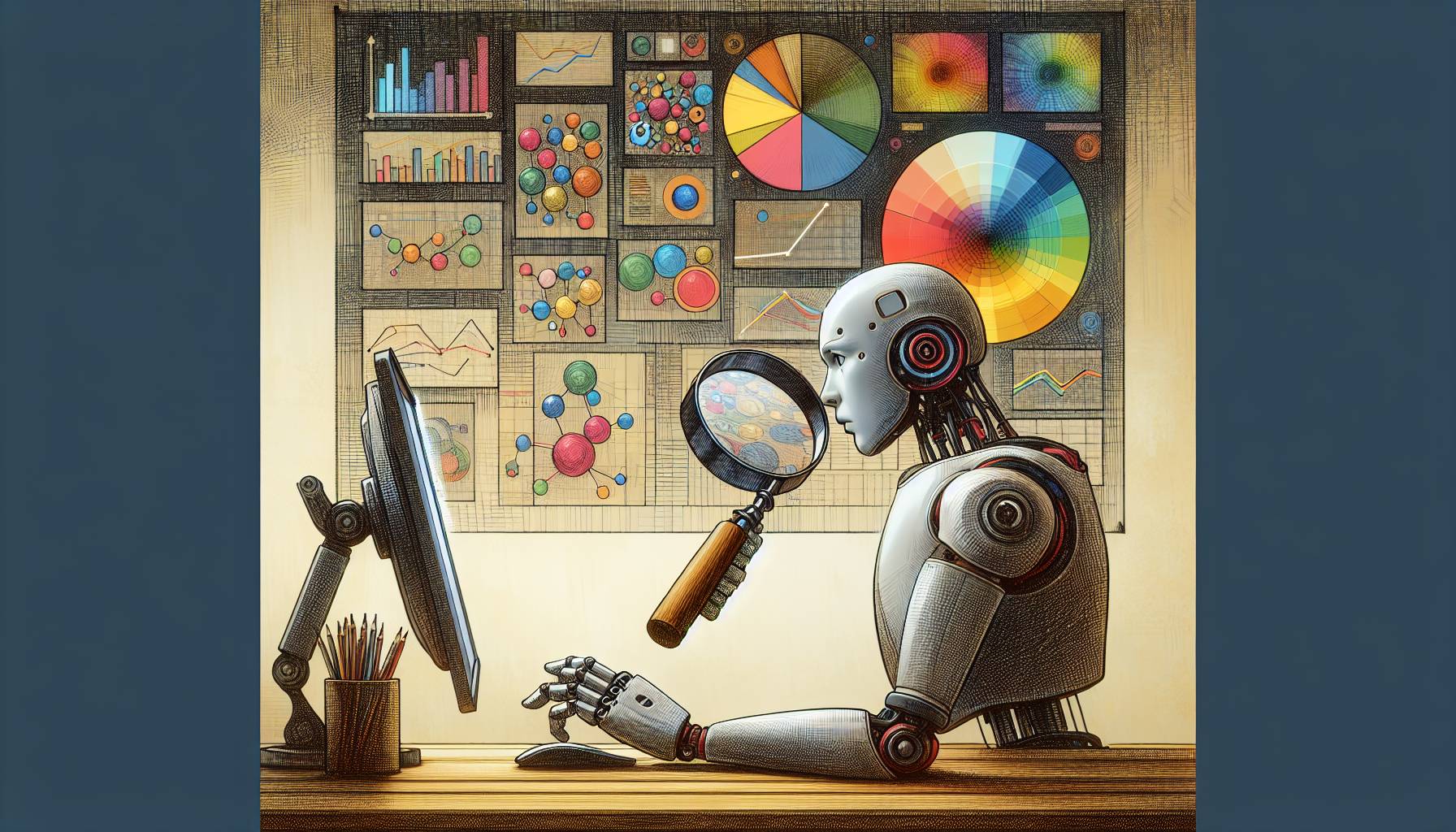Don’t jailbreak your device
People jailbreak their devices because it gives them the freedom to do things that Apple don’t allow, such as manipulate its layout, customize it in different ways, and download apps that haven’t been approved for the App Store. Yet this risks your device’s security, and means that only you are liable if anything happens. iOS is extremely secure, which is why antivirus software is unnecessary. However, jailbreak allows the sorts of viruses that attack a PC to break into your device. Basically, there’s no way of a virus attacking your device in its normal state, but it’s more than likely if it’s jailbroken.
Use a passcode
Having to enter a passcode to open your device is one of the easiest and most effective ways of securing it, and setting one up is simple.
- From the home screen, tap Settings.
- Tap Touch ID & Passcode
- Tap Turn Passcode On.
- Enter a six digit passcode twice.
- Your device may ask for your Apple ID password.
- Once set up, you can change your passcode, choose what your lock screen gives you access to without your passcode, or turn it off altogether.
Use your fingerprint
One of the more recent security features of iOS devices is fingerprint recognition. It can often be temperamental so it’s recommended to keep it alongside a passcode, but is more secure.
- From the home screen, tap Settings.
- Tap Touch ID & Passcode.
- Tap Add a Fingerprint.
- Your device will ask you to place your finger on the home button repeatedly until it has read your fingerprint. You can do this multiple times with yours or others’ fingers.
- You can personalise when your device asks for fingerprint recognition under Use Touch ID For.
Use Find My iPhone
No matter how you set your iOS device up, you can’t prevent it from being stolen. Find My iPhone is a last-resort option that allows you to track your device either online or through a separate device. Enabling it is simple: just check our article on how to set up Find My iPhone.
There are some things that no iPhone or iPad is safe from, but these steps will reduce the risks of someone trying to break into your phone. Ensuring that you don’t download any illegal software and using the safety features Apple provides will keep your iOS device as safe as possible.