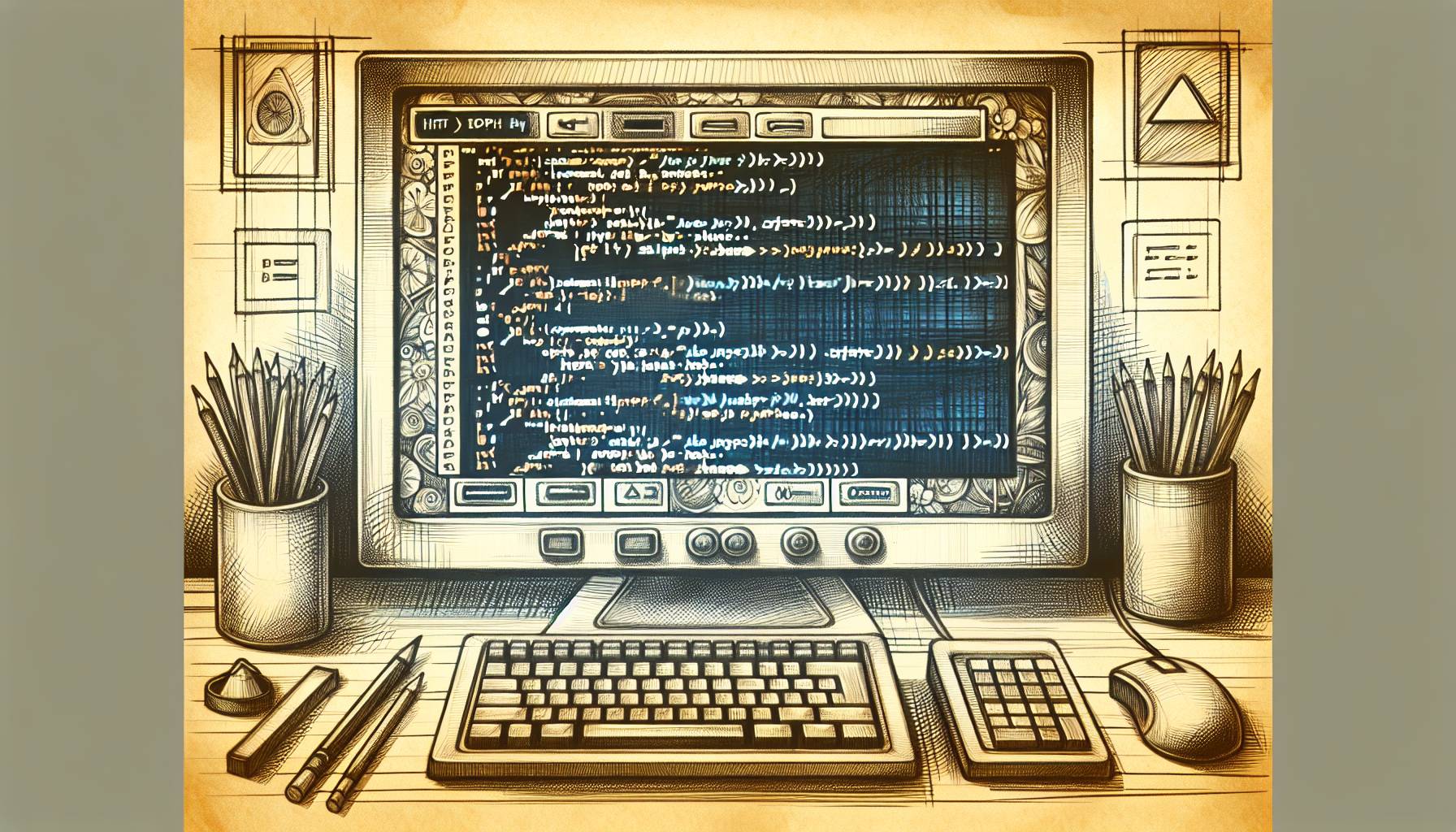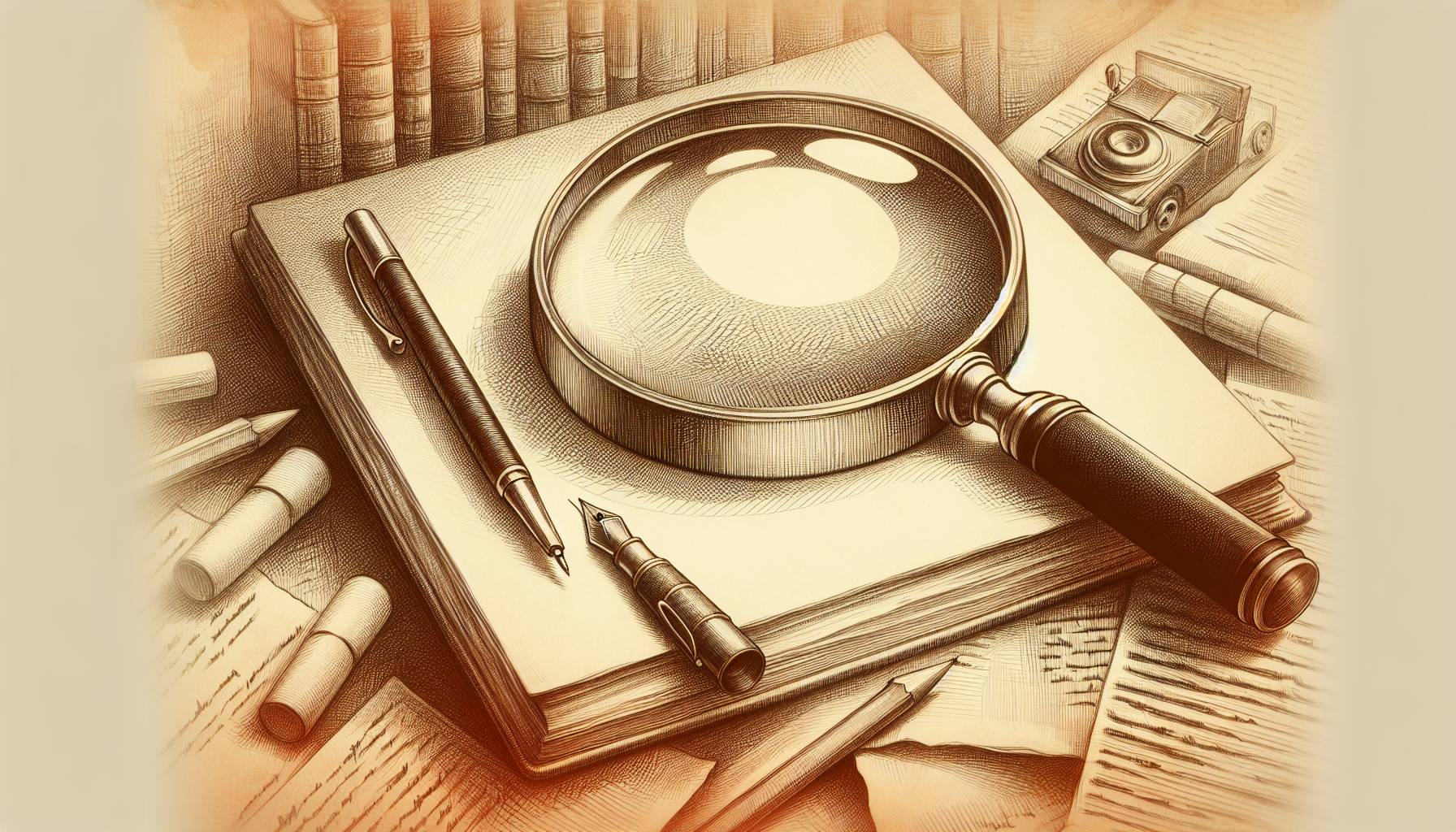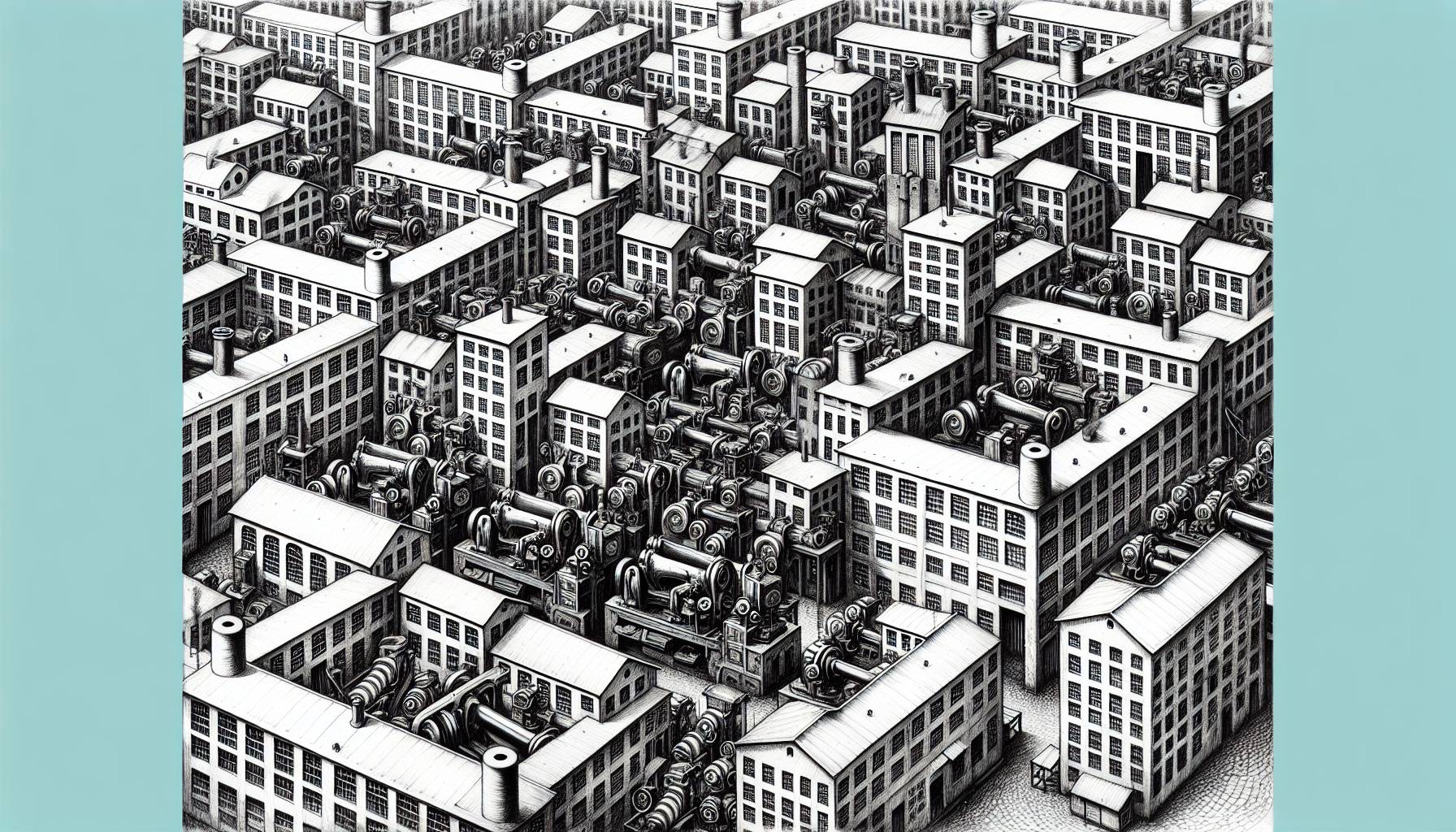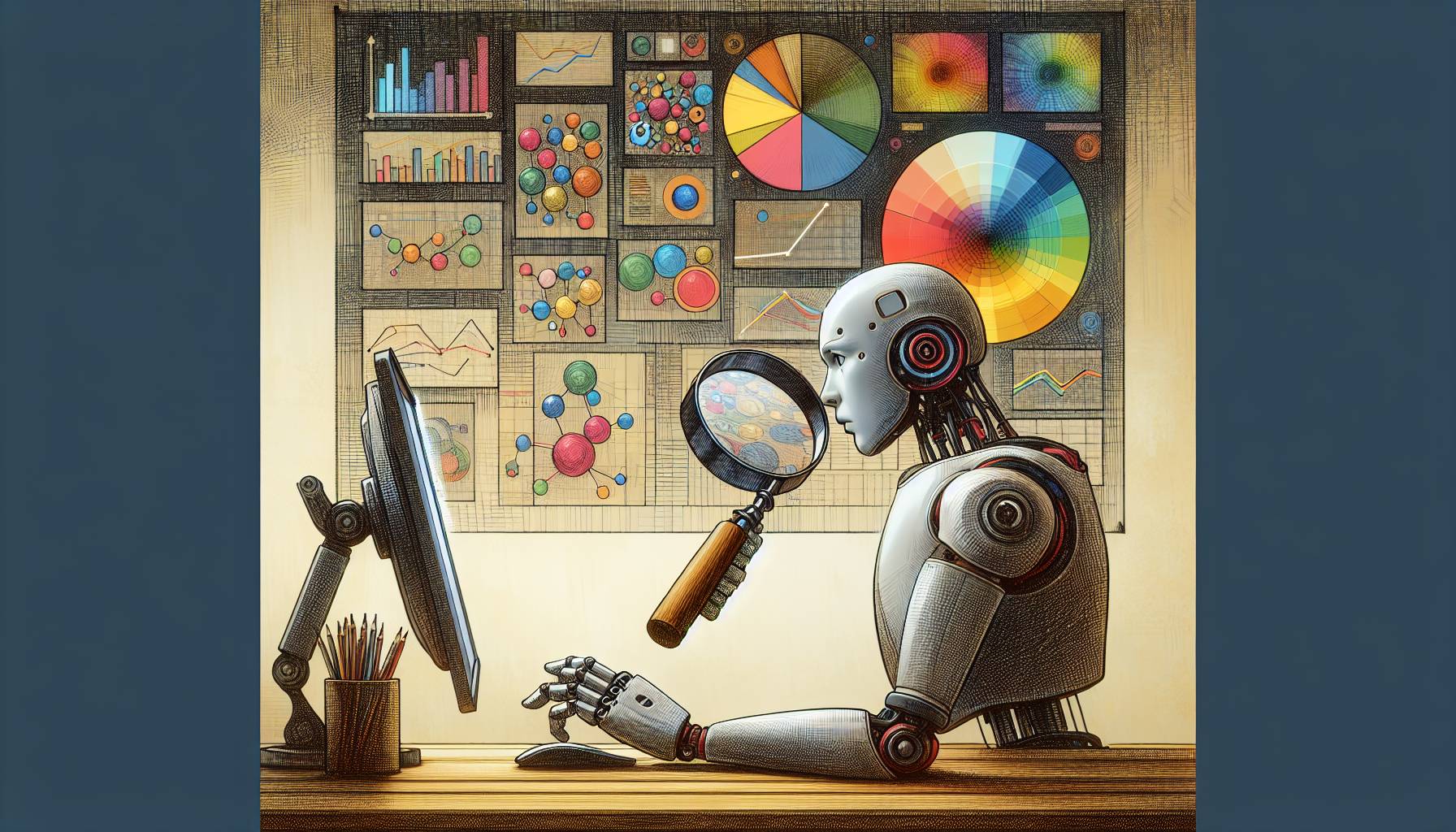Internet phone calling seems to be the way to go these days to save money. One app that allows you to do this is called Jajah. Here’s how it works. You set up an account, which is very easy. You then click on the app, and the app will use the contact list you already have on your phone. You just select the number you want to call, and wait for your phone to call you. Answer it, and wait for the other person to talk. It’s that simple. I tried it, and the quality is excellent. When I went to look at my wireless account through AT&T, there was record of my call, and no minutes were used.
I checked the international rates to calls to the Philippines, and AT&T wanted 23 cents a minute. Jajah charges only three cents a minute. And the great thing is you can call from anywhere your phone or your computer is. Yes, there are cheaper desktop alternatives, such as Magic Jack and Vonage, but you can’t call with your iPhone. That’s the great thing with Jajah. You’ll need to put some funds into your Jajah account in order to use it, but they give you enough for one eight-minute call to try it out.
It’s easy to use, Jajah makes the connection for you for the first call, then after your call, you will be sent a text message that will tell you the local number that has been assigned to you for this person. The next time you call, simply use that local number. This saves lots of money in international calling charges. And that’s why this app is so important.
Opening a Jajah account is easy and free at www.jajah.com. The app will display all of your contacts, as well as your Jajah contacts. Just click the person you wish to speak to, and Jajah will connect the call.