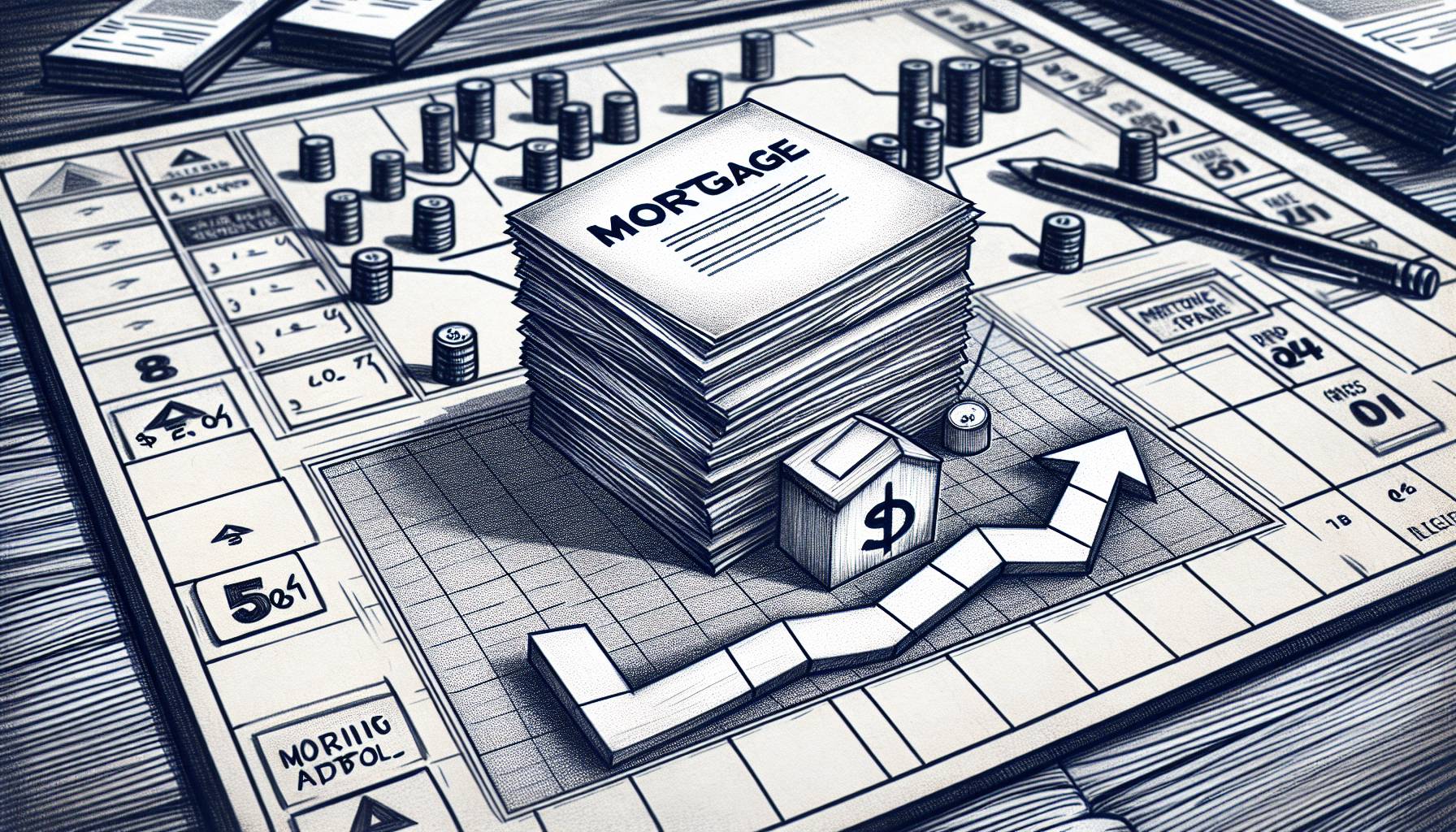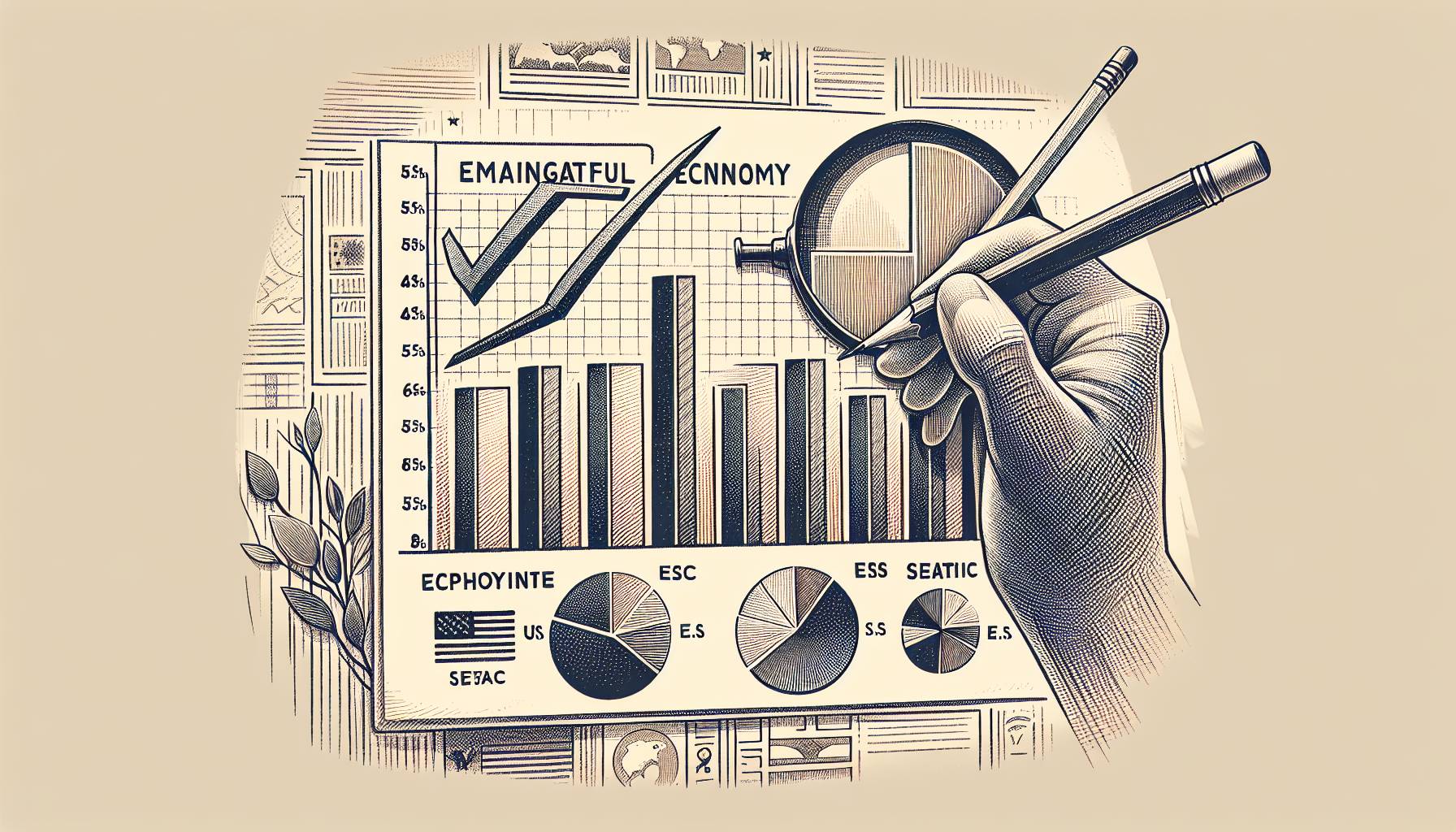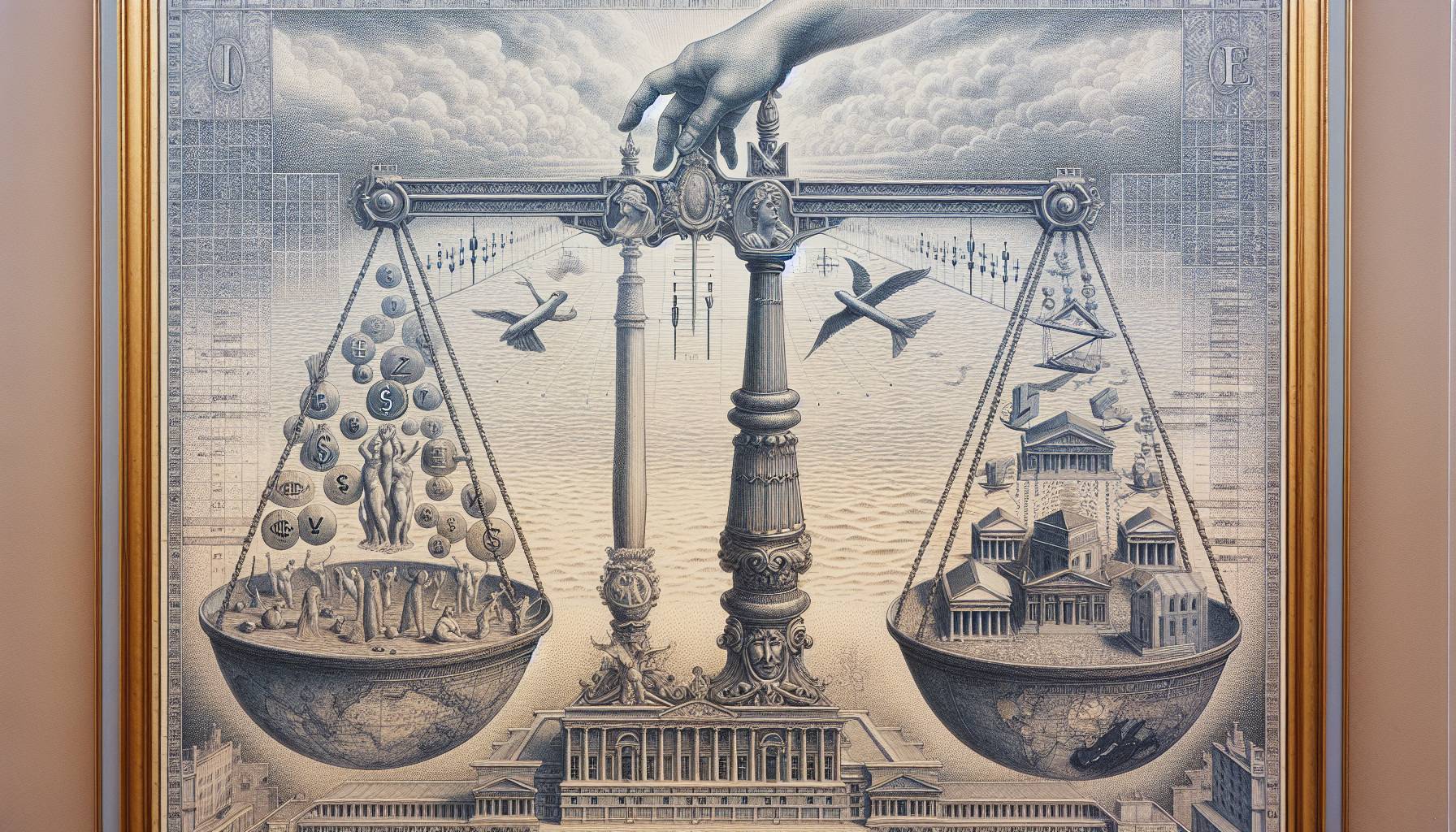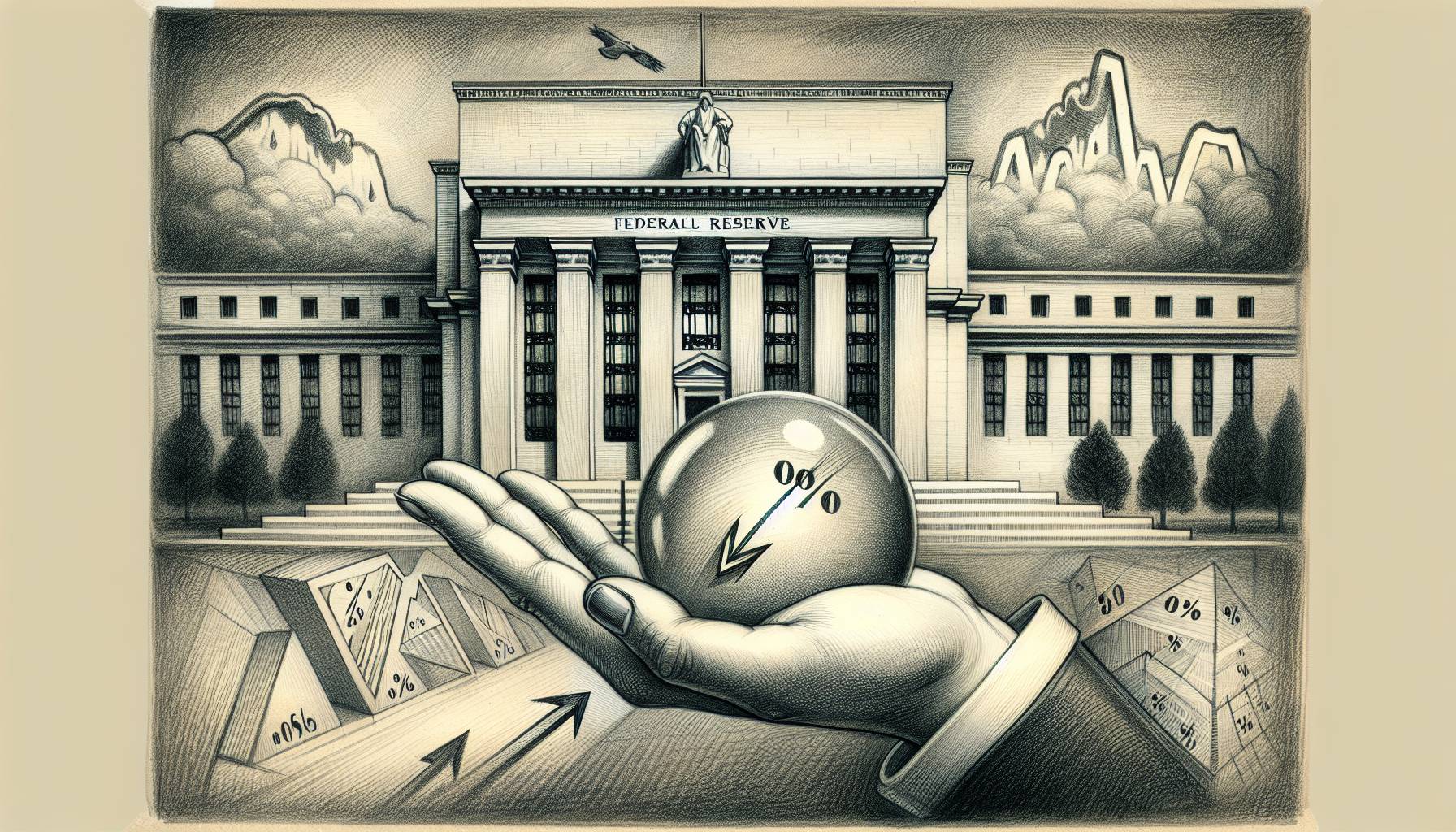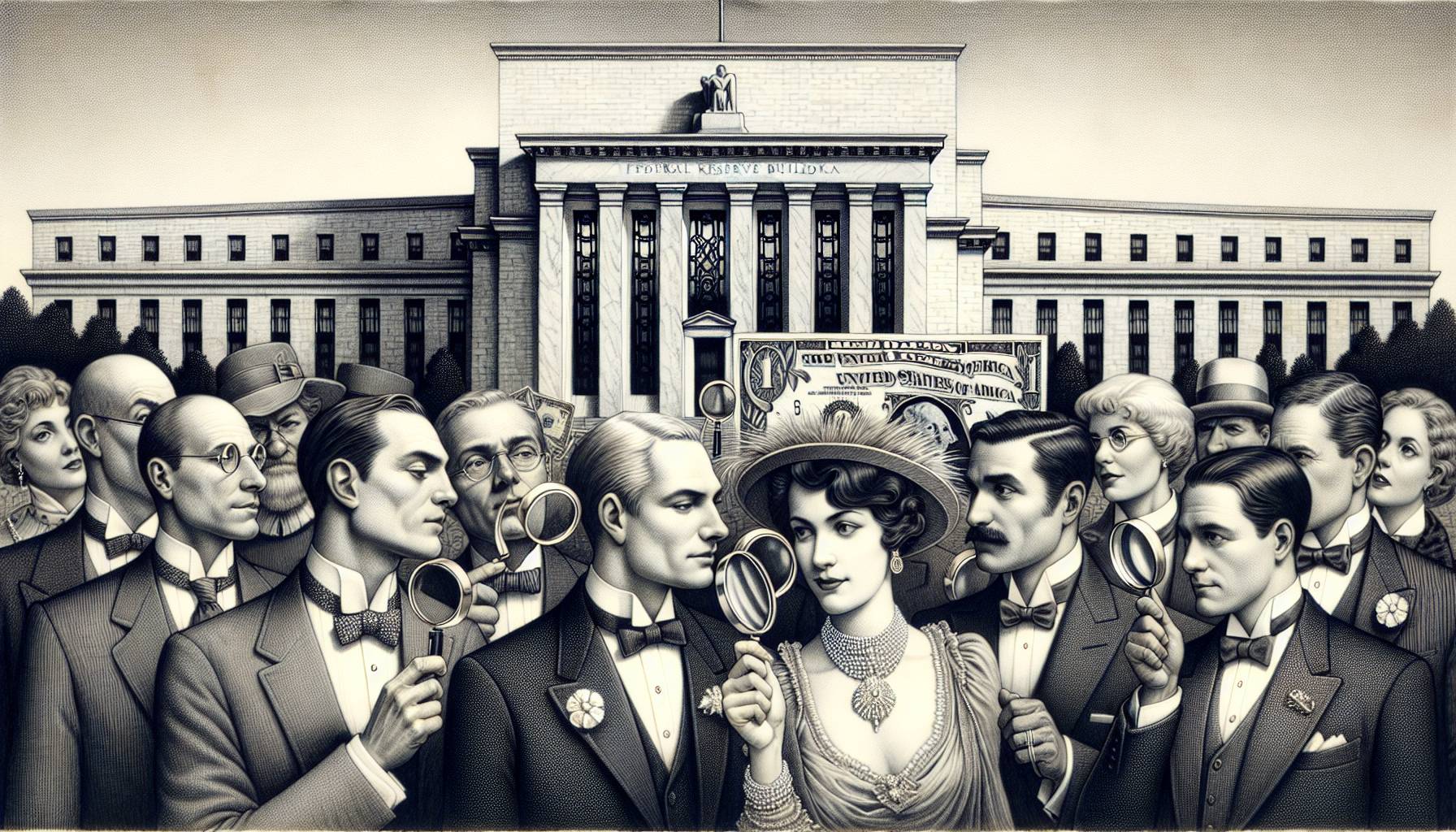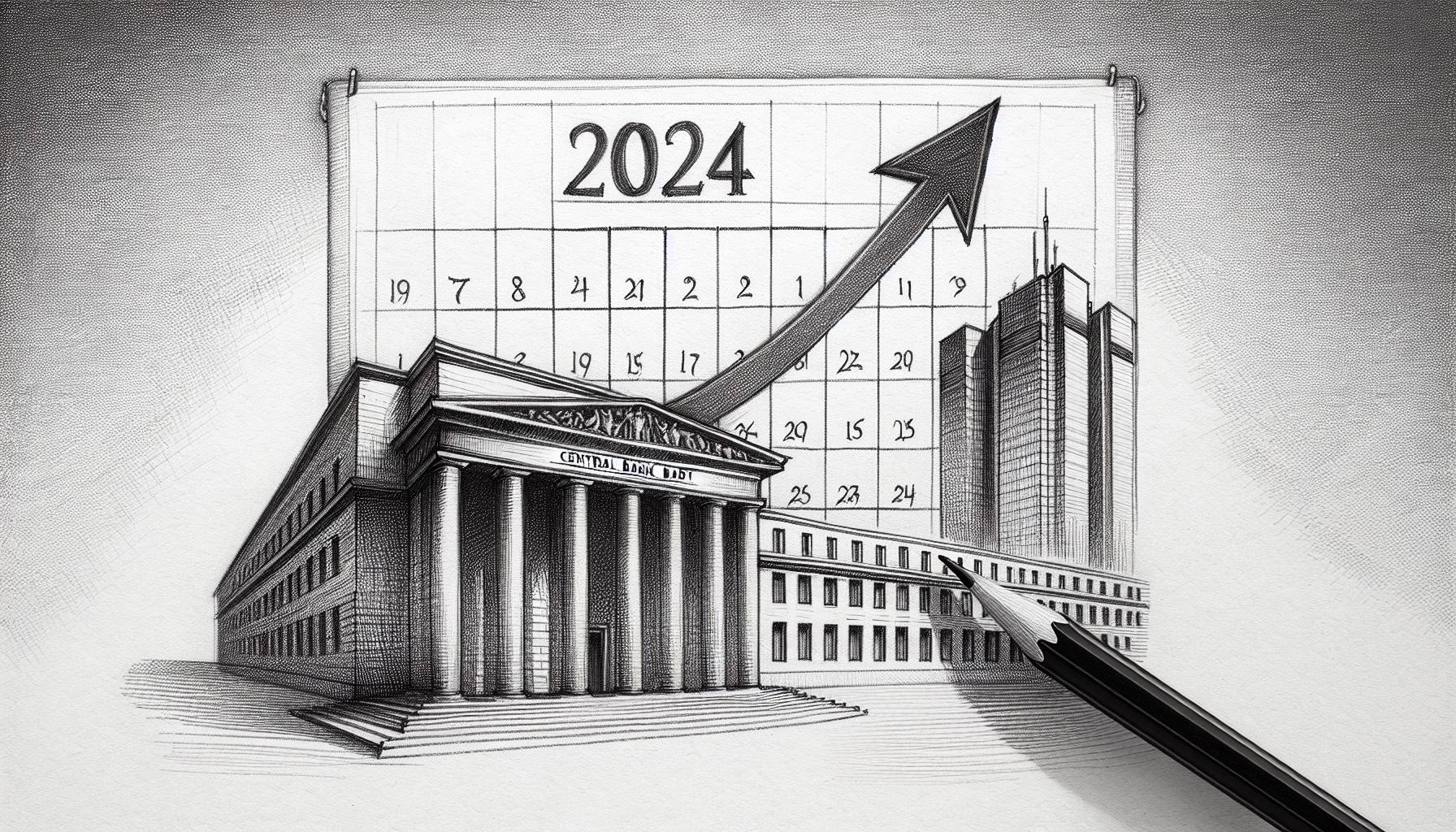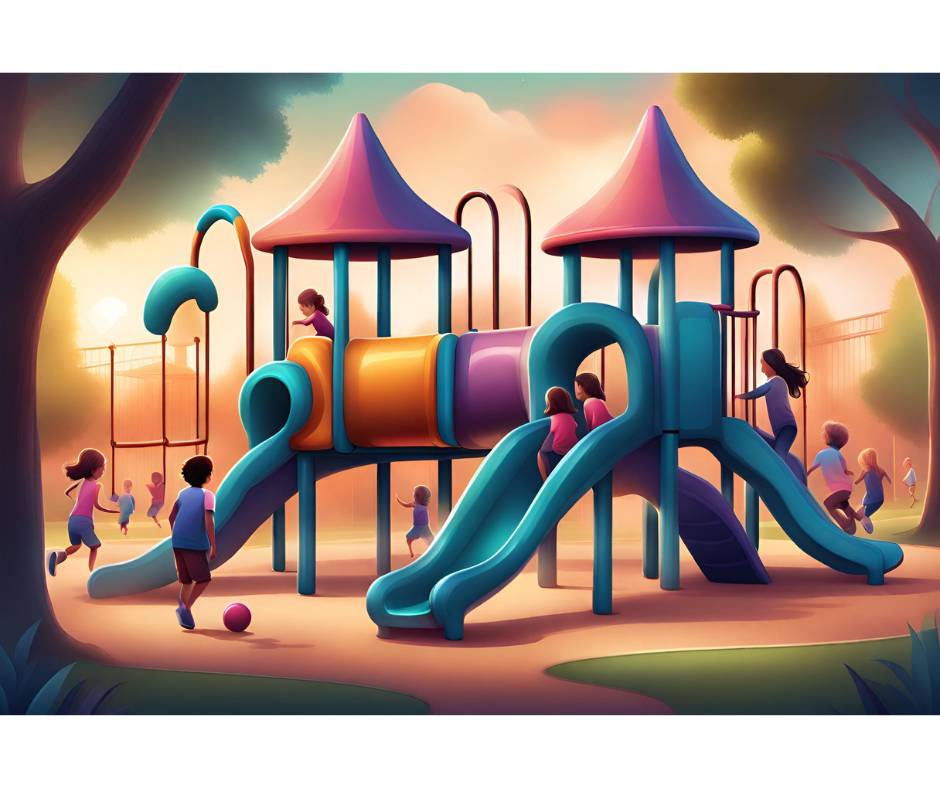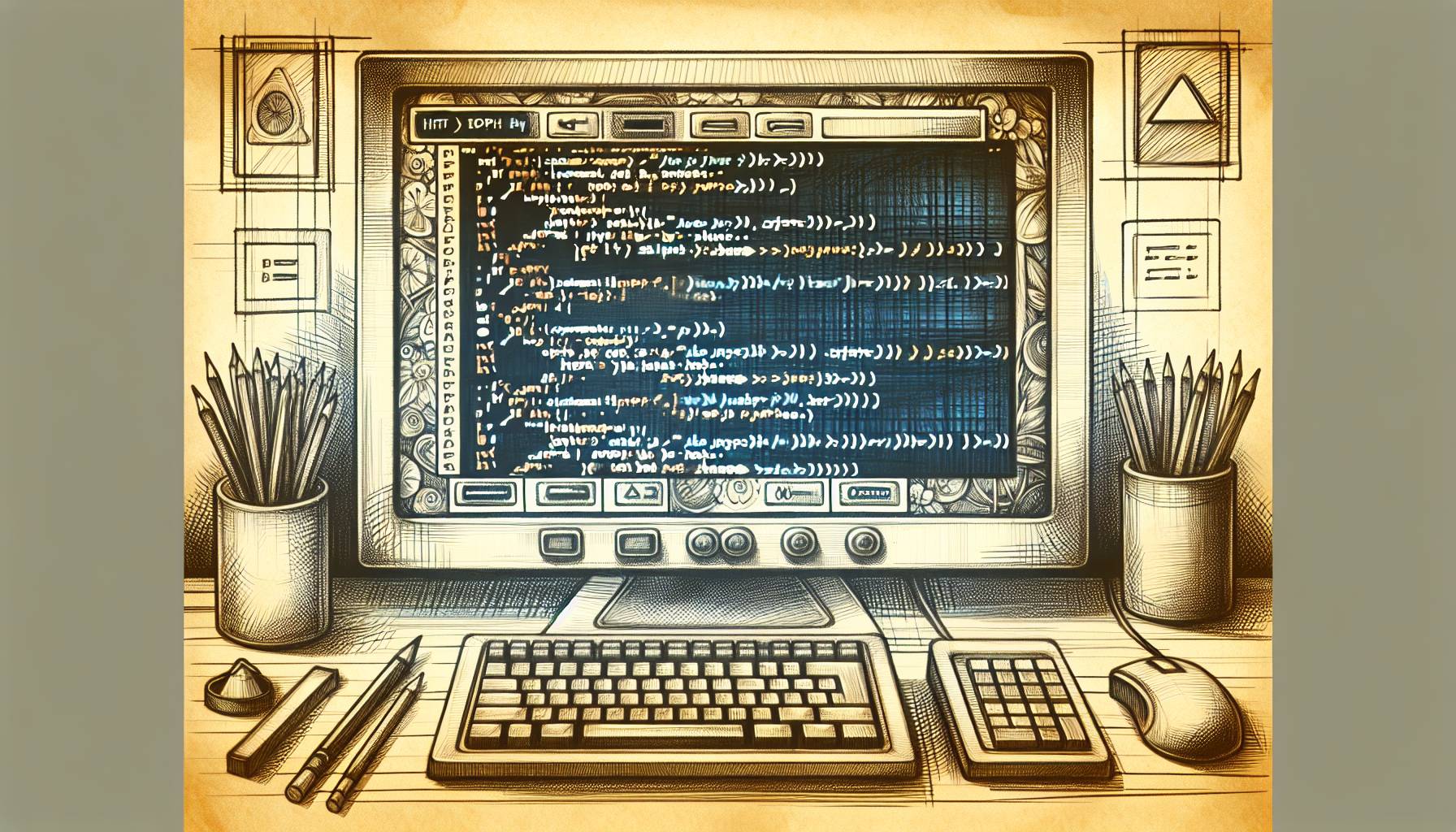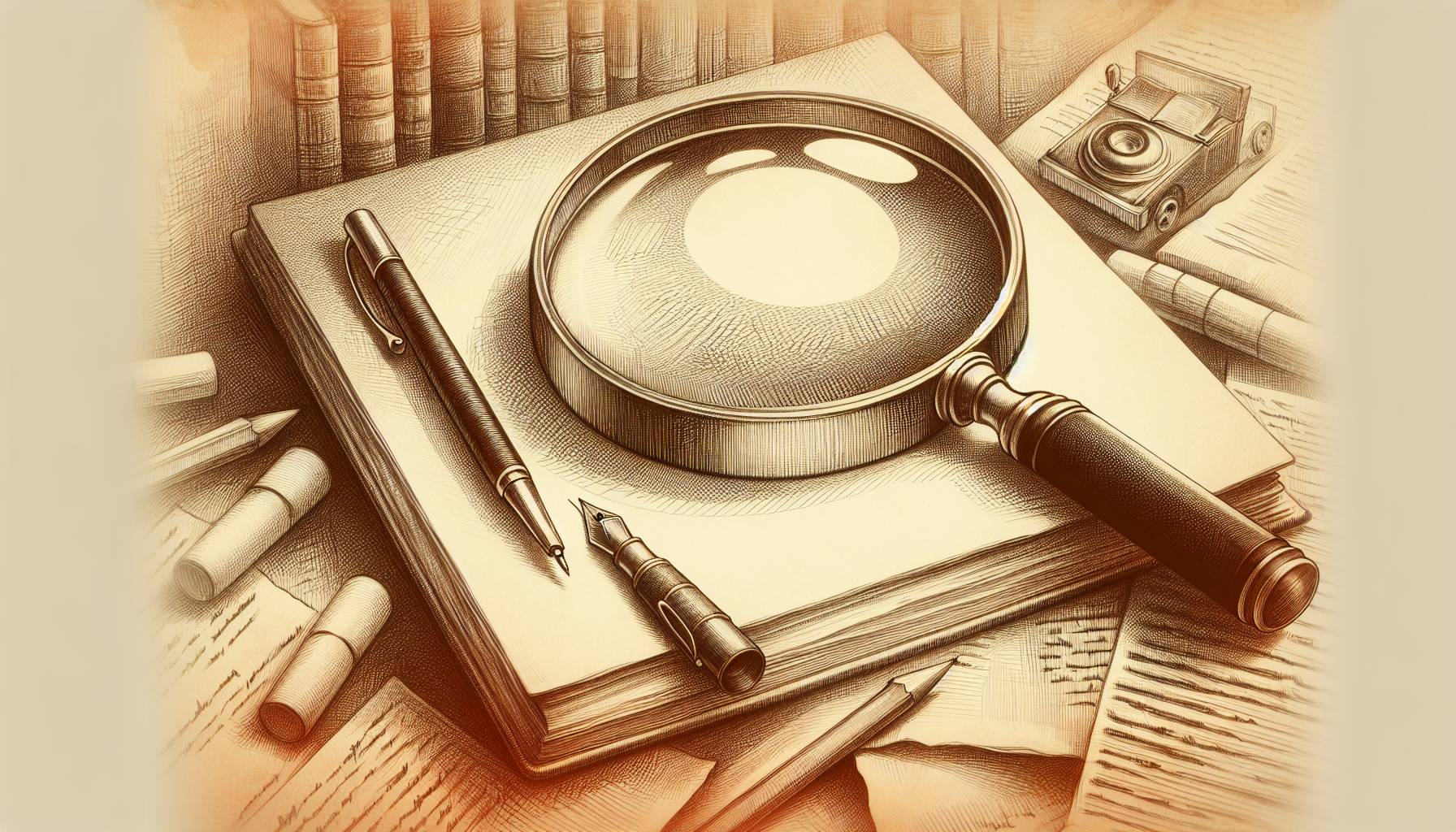In the age of advancing technology, effectively managing application permissions on Android devices is essential. Android has robust tools to control access to system areas such as the camera, microphone, and location data.
Properly monitoring these permissions enhances privacy and system performance. Also, updates to Android versions continue to fortify the system’s ability to manage applications, with more refined permission controls.
Understanding and optimizing these controls elevate the security of your device, without compromising the accessibility of your apps’ features. This is a critical step towards secure and efficient user experience, and provides a safeguard against potential data breaches.
Typically, apps request permissions individually, often during setup. Sometimes, they might sporadically ask for access to your photos or video files. These permissions can be modified as necessary, and regular reviews are recommended to guard against unauthorized access.
Before installing an application, users can review the permissions that an app will request through the “Data Safety” and “Data gathered” sections of the app page. However, it can be challenging to decide which permissions to authorize. So, each request should be scrutinized, considering its relation to the app’s functionality.
Installed apps also provide the flexibility of adjusting permissions through the Android settings. Here, users can toggle permissions on or off, and set permissions to apply only when the app is in use. Moreover, a full overview of all app permissions resides under ‘Permission Manager’ in the ‘Security & Privacy’ settings.
This tool displays a list of permissions and the number of apps associated with each. It allows users to adjust permissions per app and manage notifications for enhanced privacy.
In a world increasingly dependent on mobile technology, routine reviews and management of app permissions are not just beneficial, but essential for maintaining privacy. It’s a delicate act to balance between application utility and privacy, but by keeping a regular check on the permissions, it’s possible to insulate your personal information from potential misuse, and contribute to your device and data’s overall security.