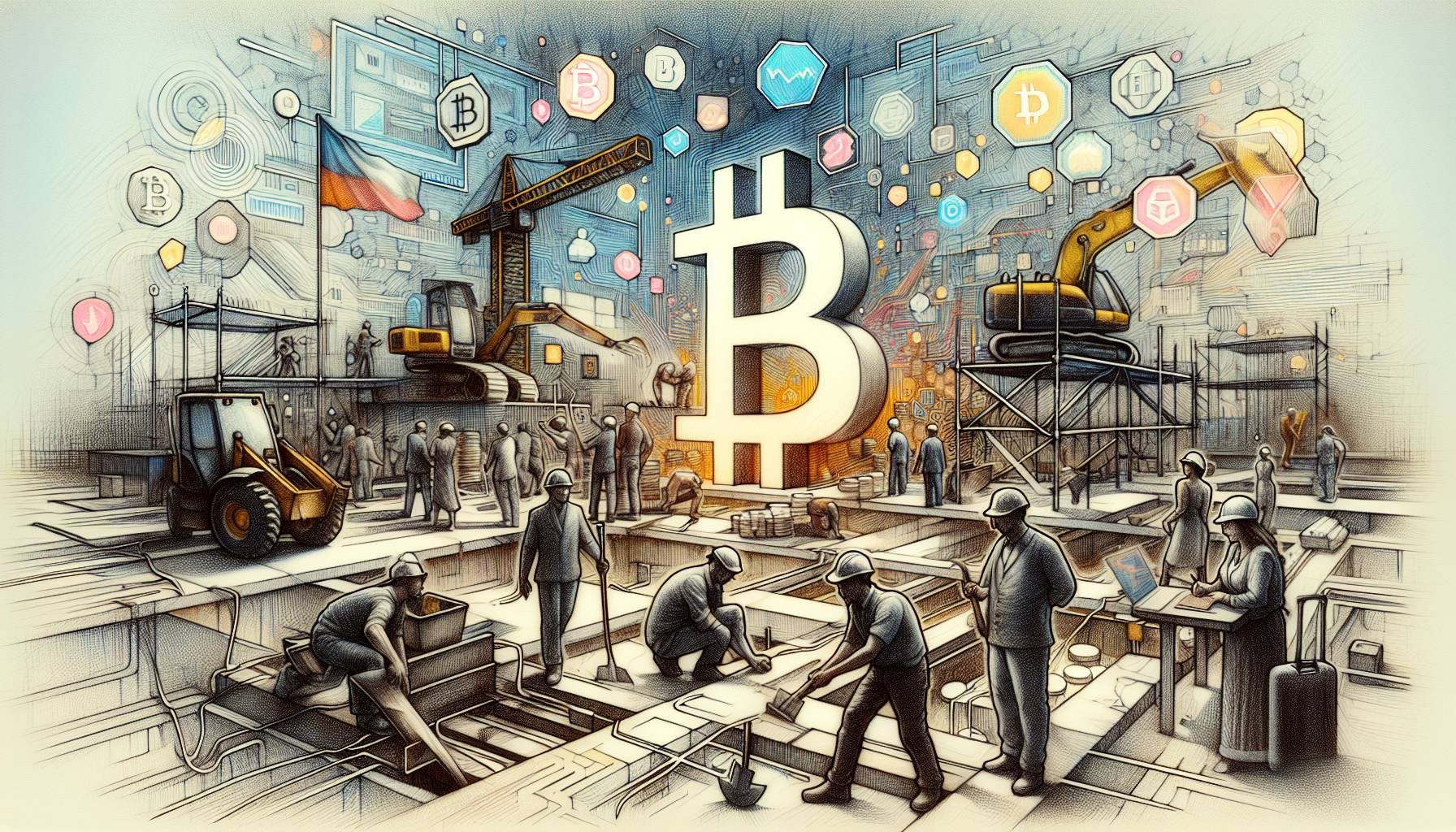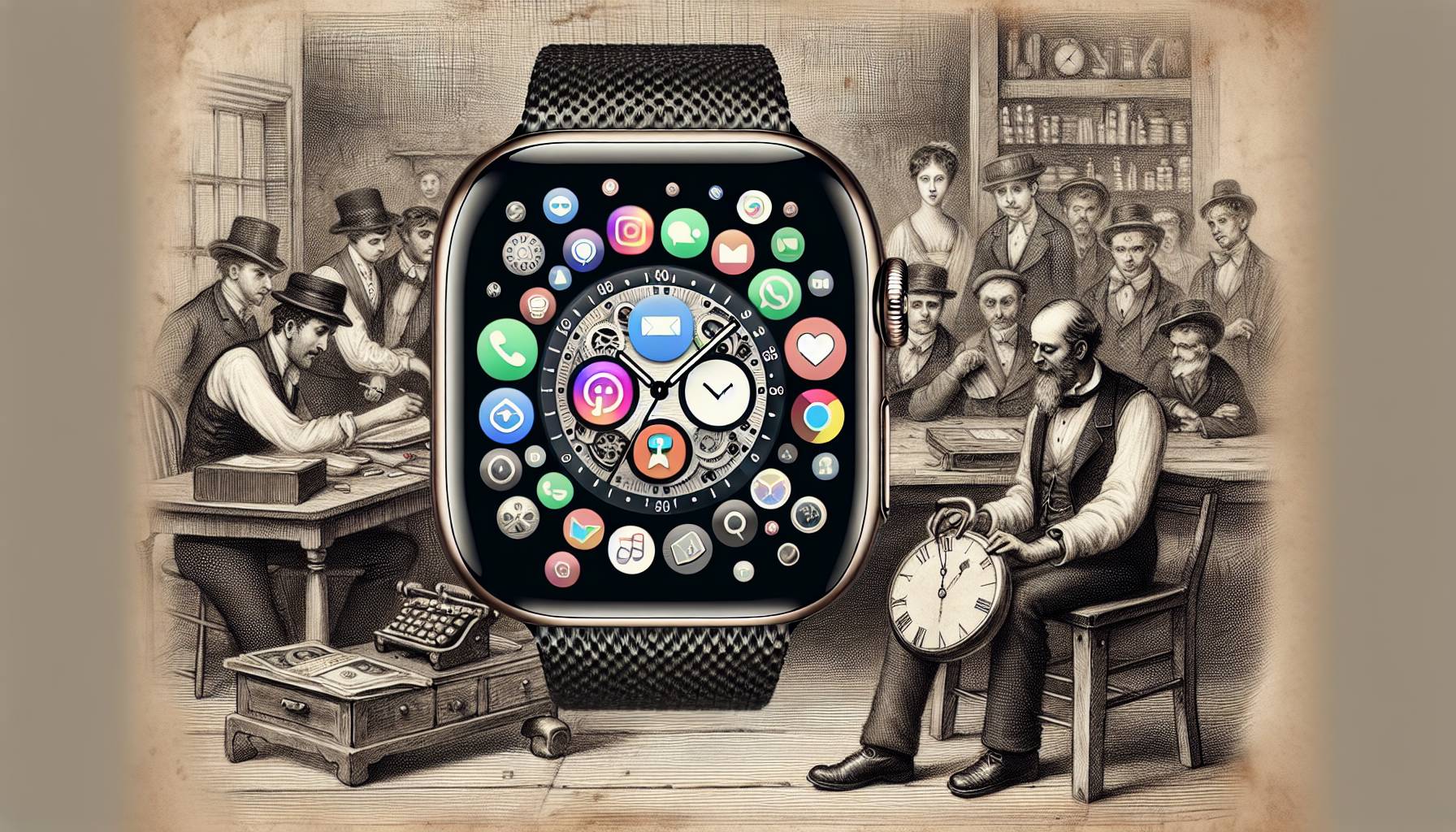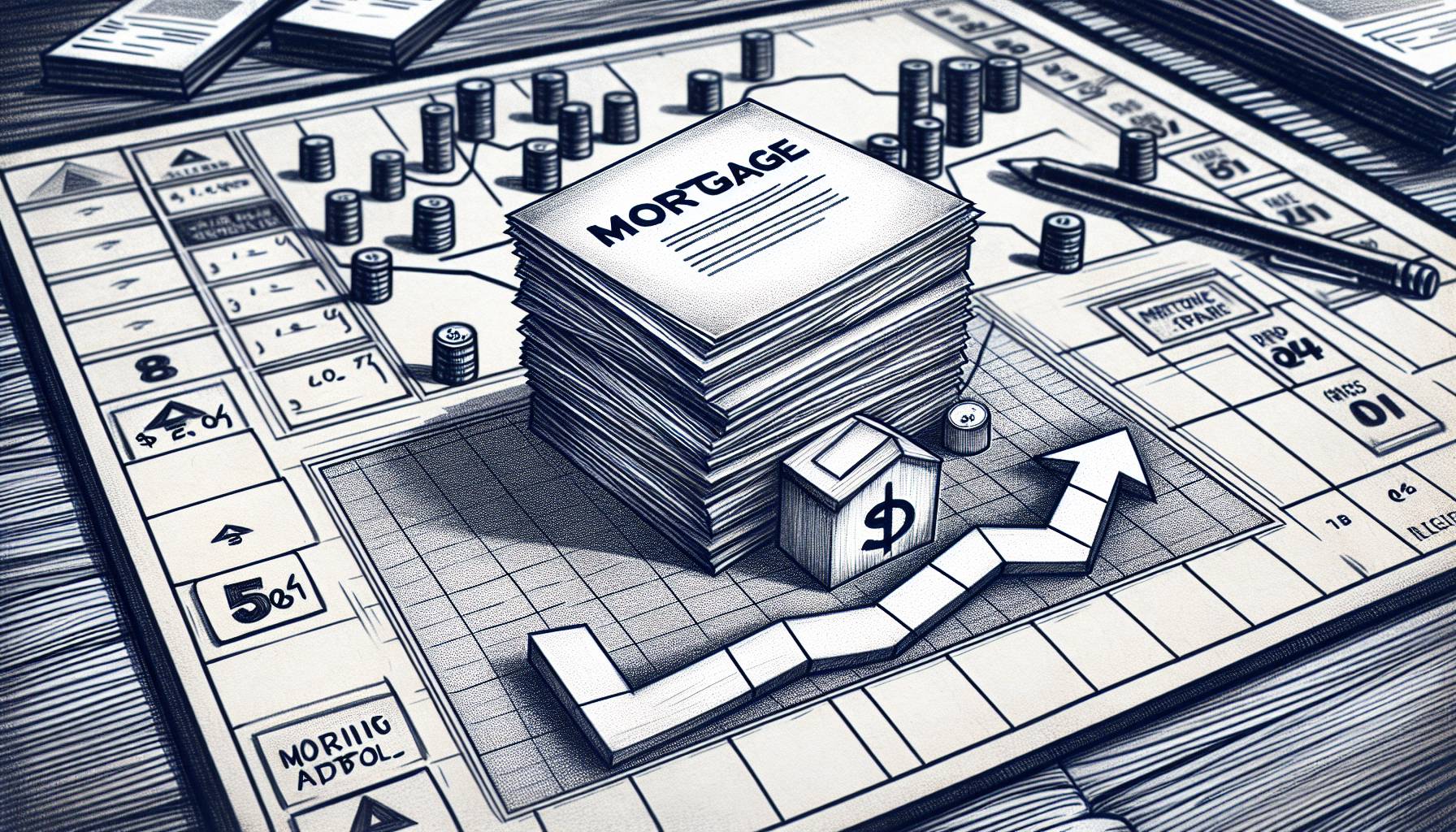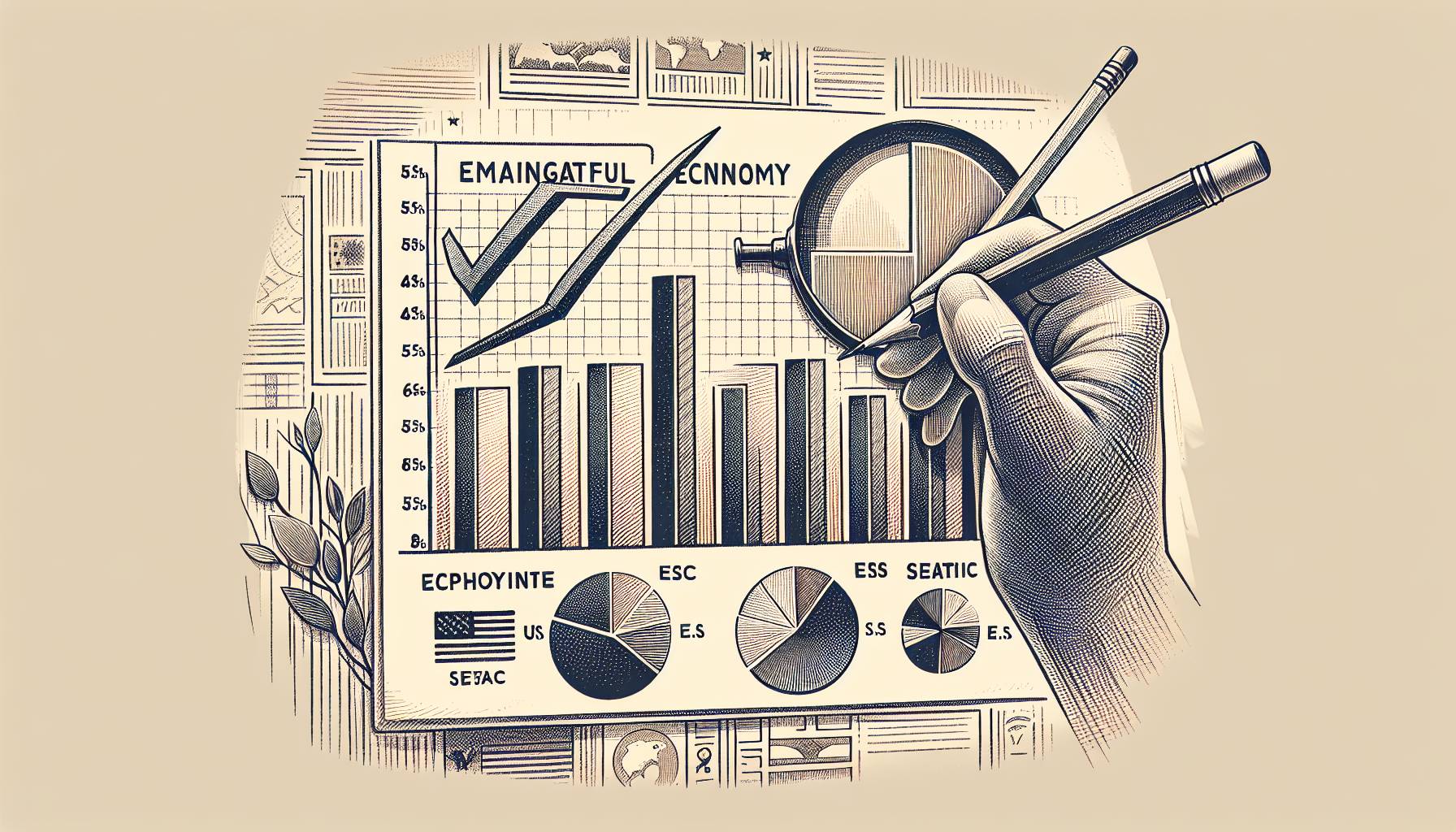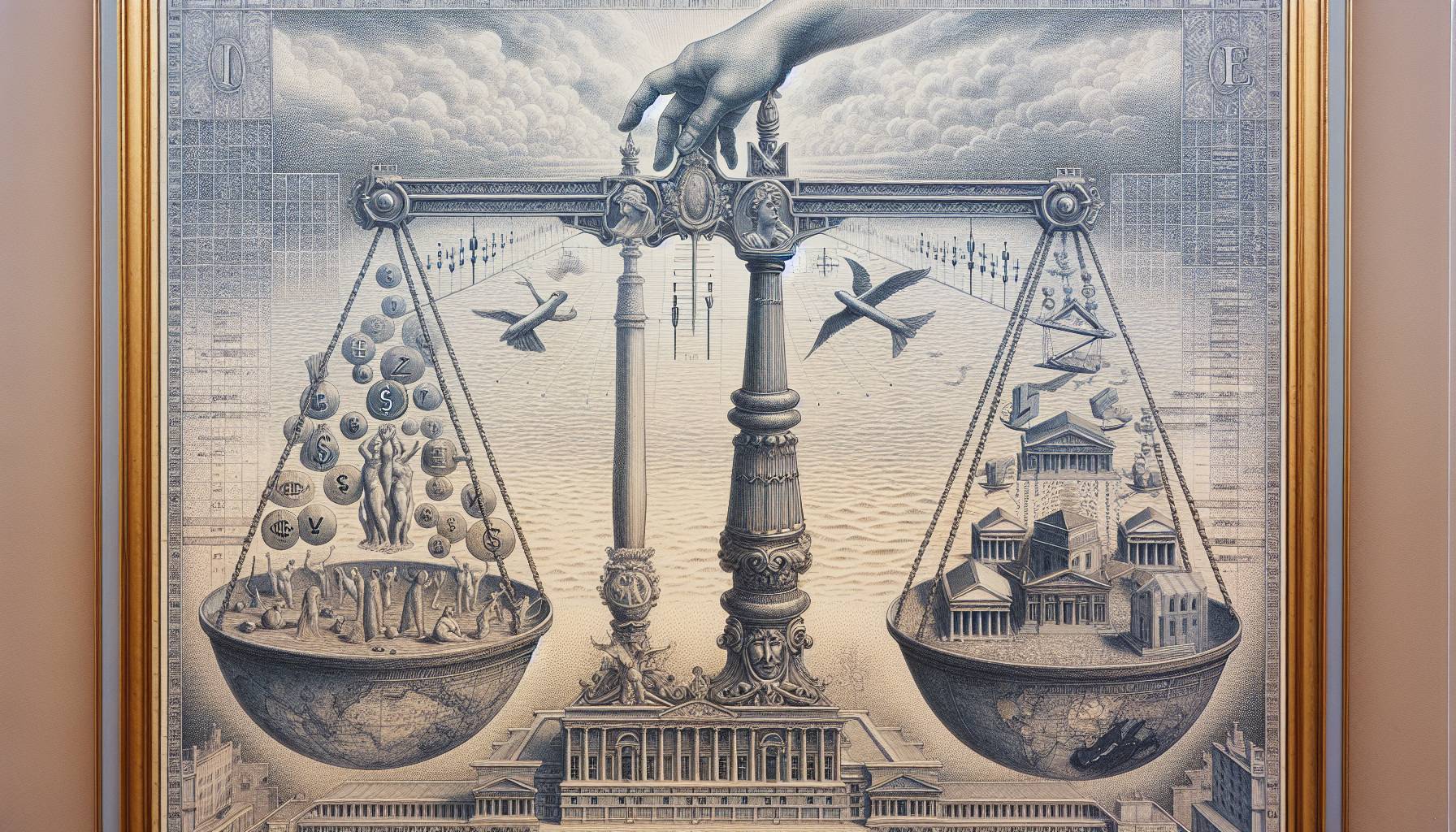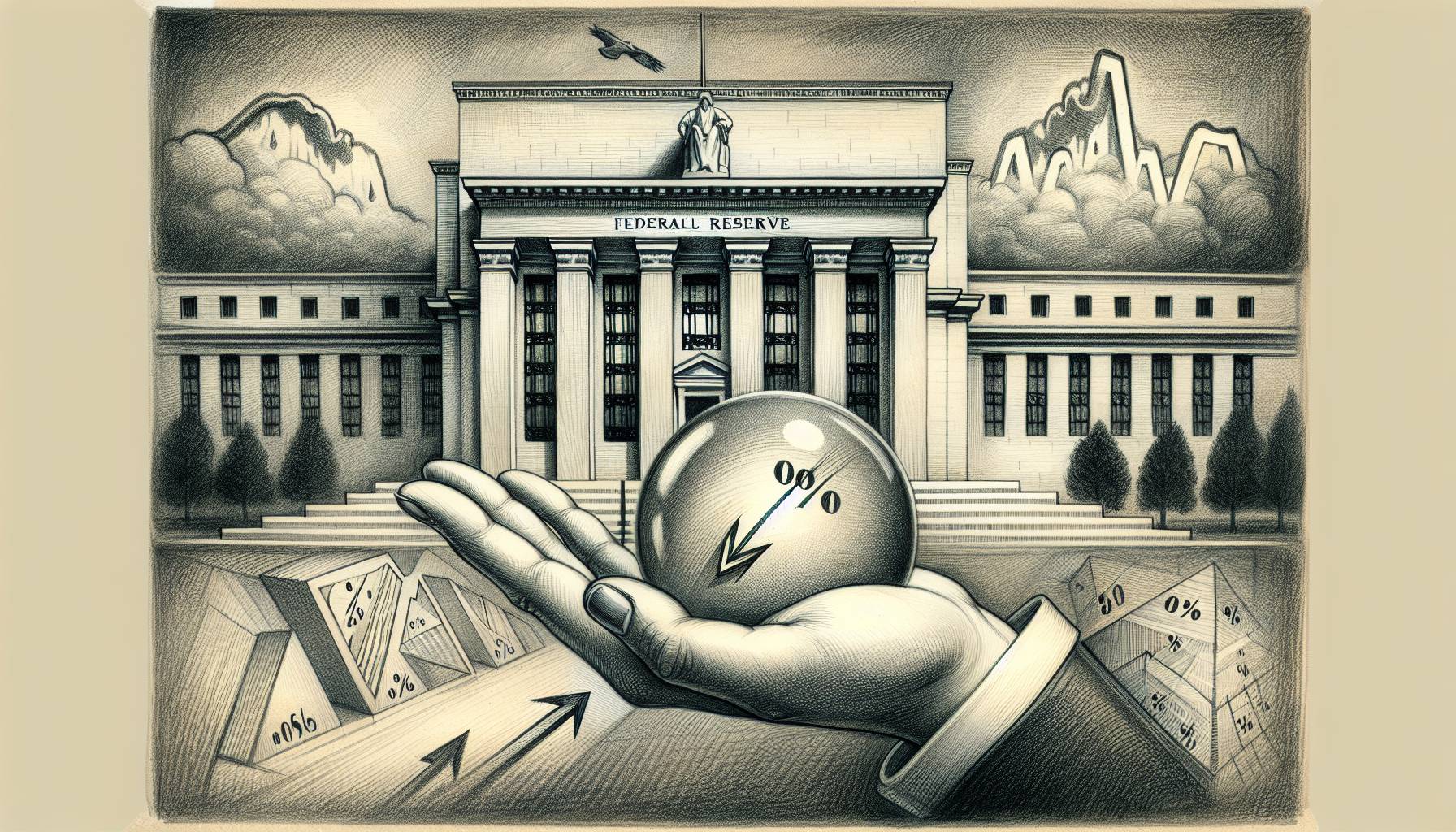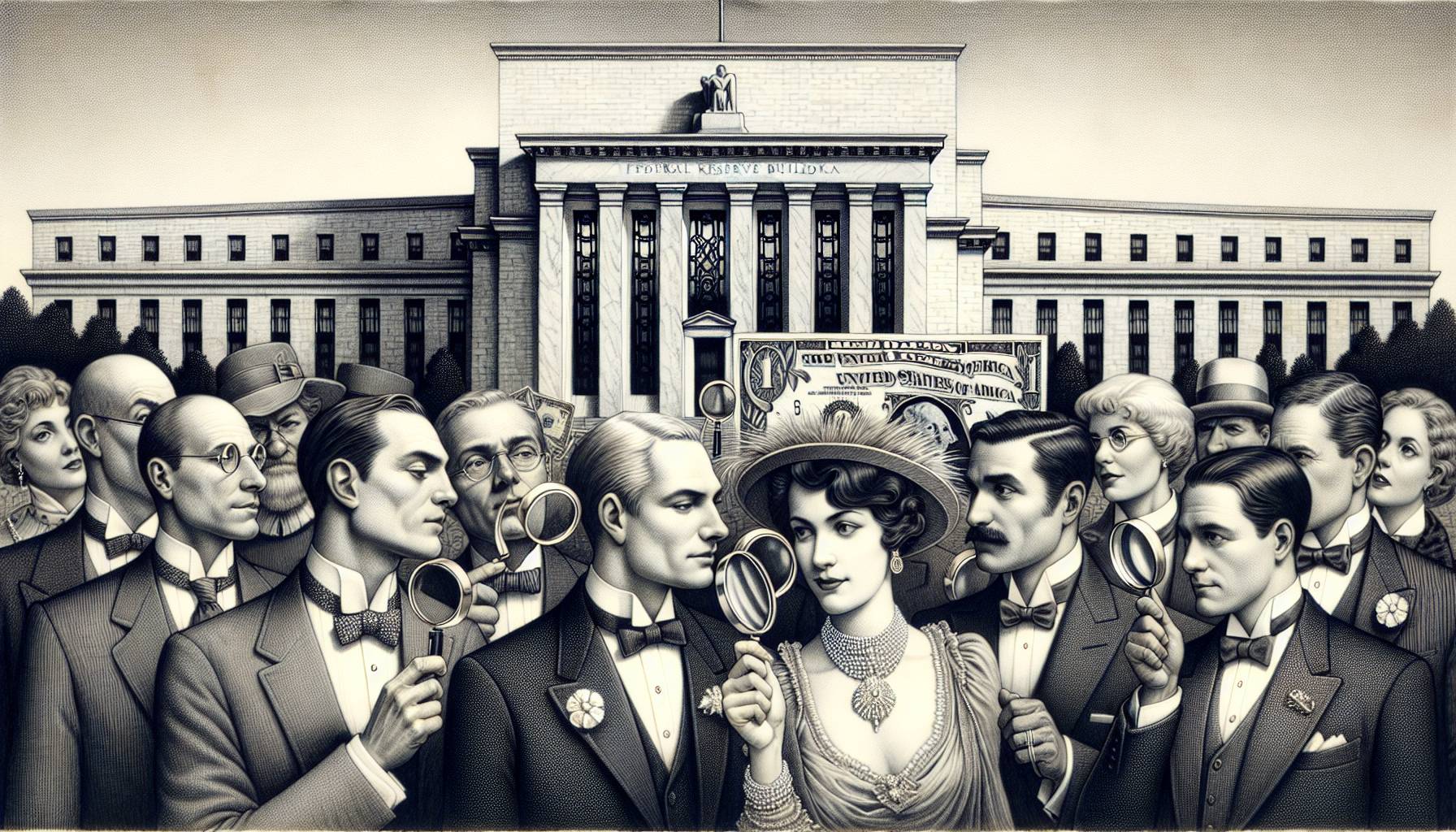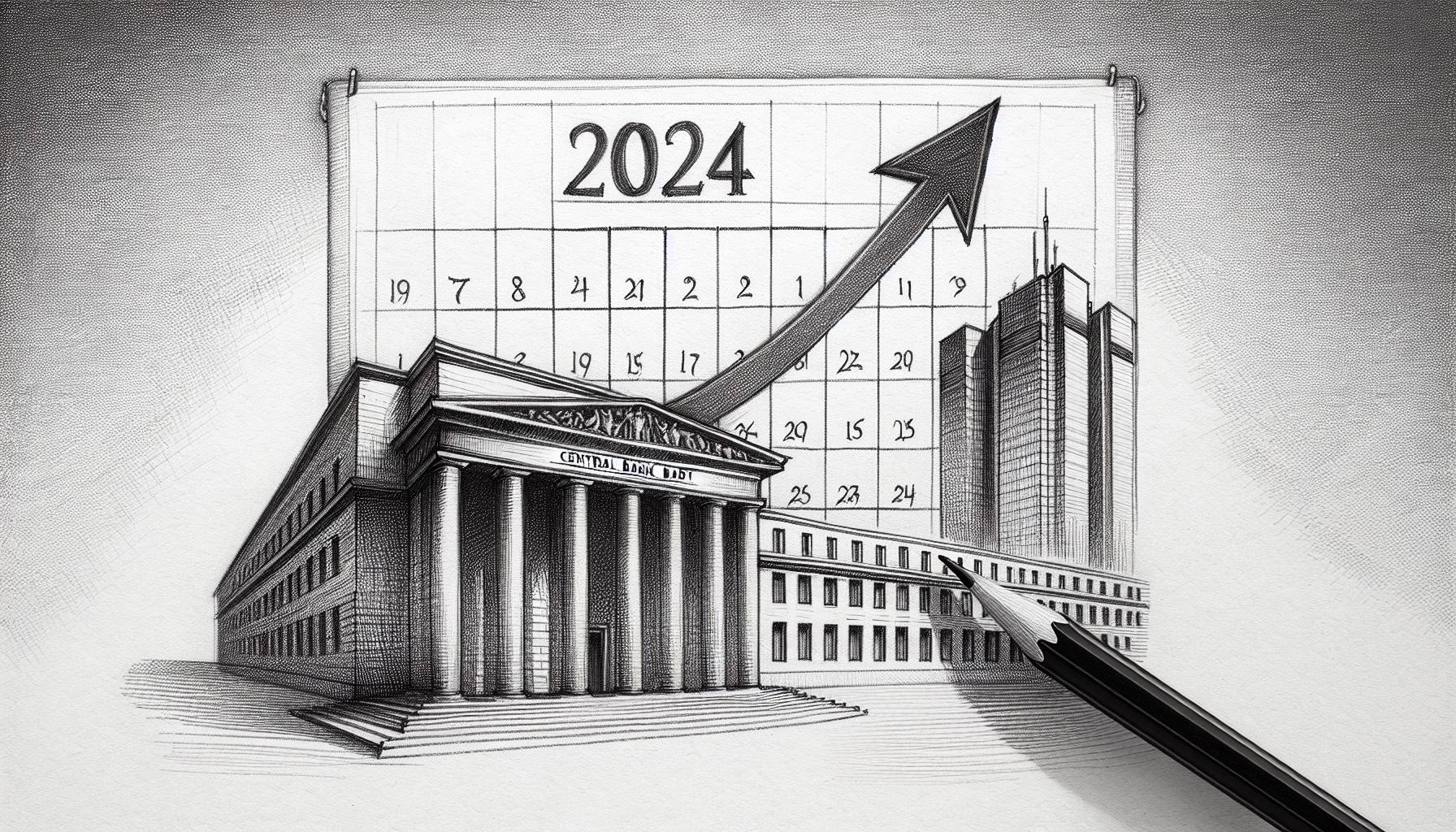When Path launched a year ago for iPhone and iPod Touch, Appolicious described the service as “a fairly mundane scrapbook,” as it simply allowed users to share picture texts with a set number of contacts. But now, Path has given itself an entire overhaul, boasting a new design and additional sharing and tracking features that will allow users to track every bit of their daily activity.
Although I’m still unsure why I would want to track everything I do — there’s even a sleep function so you know how many hours of Zs you catch and what phases of the moon are occurring outside your window while you do it — Path’s interface is at least nice-looking enough to make the effort worth the while. In this version of Path, you’ll set up an account and select a photo to serve as your Path background, which you’ll see anytime you update your Path. New Path moves beyond photos, and now lets you tag people you’re with, indicate your location, include the song currently playing on your iPod, write a thought, or, as I mentioned, go to sleep. If you choose to upload a photo or video you’ll be given six filters to choose from, with four others available for purchase at 99 cents each (they aren’t that neat). You can opt to keep your entry private, or you can share the update over Facebook, Twitter, Tumblr or Foursquare. Your entries will appear in a chronological timeline. Of course, Path is the most interesting if you have friends or family using the service so you can see each other’s paths, but you’re limited to 150 friends in this version.
Path 2 also includes a function called “automatic” that detects if you deviate from your typical routine, such as starting to spend time in a different neighborhood. If so, Path will automatically add these changes to your lifestream. This is a big plus for Path since a journal that writes gets much more use if you’re lazy like I am.
From a design and user standpoint, Path looks good and offers excellent functionality for the service it offers. Its network restrictions and privacy options — no one can post on your path, even if you’re friends — make it ideal for specific events like a vacation you want to remember everything about or a specific time in your life, say a new baby, that you might not want to share on your more public social feeds.