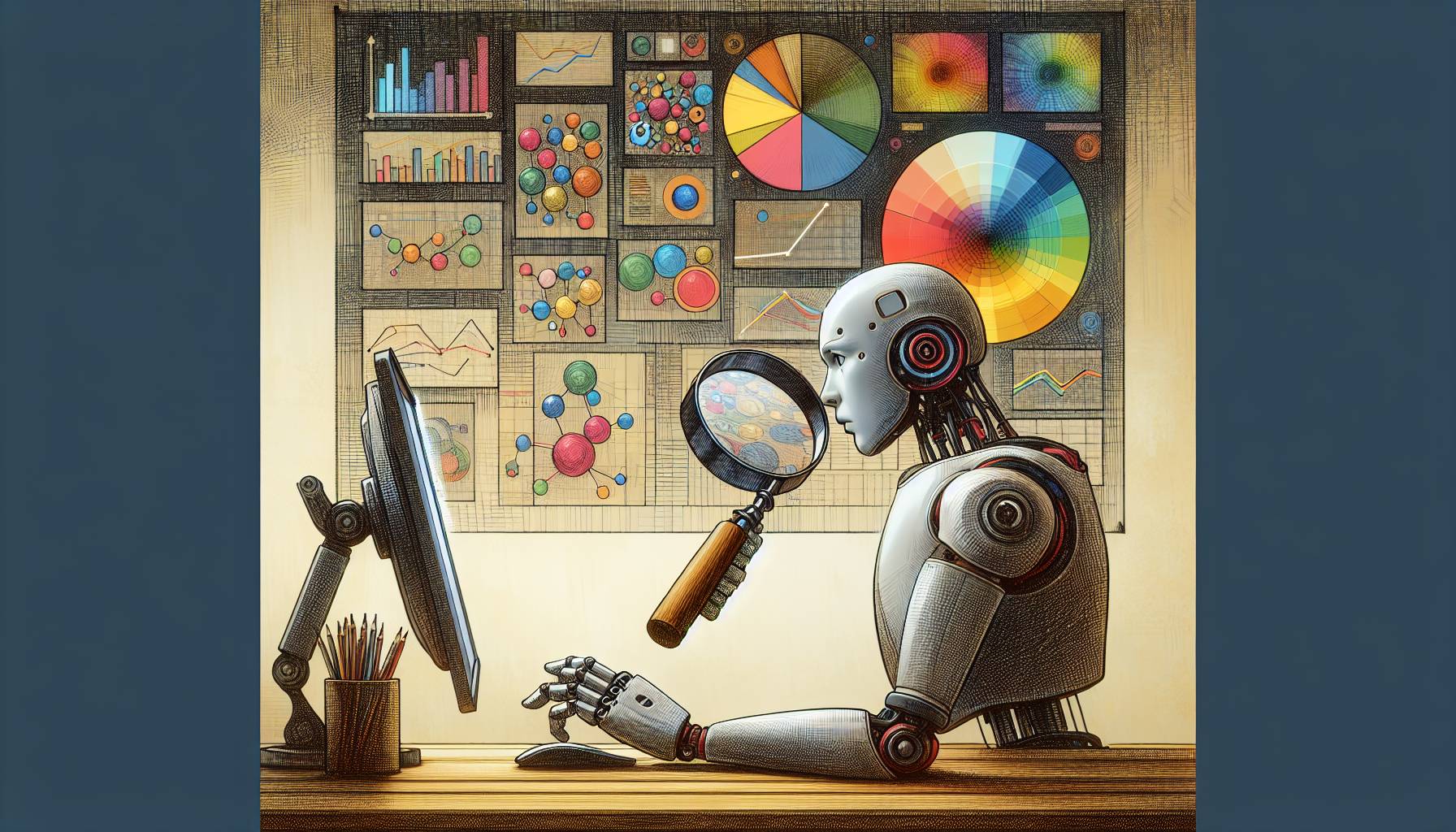In today’s digital age, tablets have become versatile tools that cater to a wide range of needs, from enhancing productivity and facilitating learning to sparking creativity and providing endless entertainment. The key to unlocking the full potential of your tablet lies in equipping it with the right applications. Whether you’re a professional looking to streamline your workflow, a student seeking educational resources, an artist exploring creative outlets, or simply searching for ways to relax and enjoy media content, there’s an app out there for you. In this comprehensive guide, we dive into the best apps for tablets, highlighting essential picks across various categories to help you make the most of your device. From indispensable tools for organization and learning to innovative platforms for design and leisure, these top selections promise to transform your tablet experience.
Productivity & Organization Apps for Tablets

- Microsoft Office (Word, Excel, PowerPoint): The gold standard for document, spreadsheet, and presentation creation and editing. Microsoft Office apps are essential for professionals and students alike, offering powerful tools for creating and managing files.
- Google Workspace (Docs, Sheets, Slides): A suite of productivity tools that allows real-time collaboration across documents, spreadsheets, and presentations. Perfect for teamwork and accessible from any device with cloud storage.
- Evernote: A note-taking app that helps you capture and prioritize ideas, projects, and to-do lists. Evernote is ideal for organizing your personal and professional life, with features for note collaboration and multimedia attachments.
- Notion: An all-in-one workspace where you can write, plan, collaborate, and organize. Notion combines notes, tasks, wikis, and databases to create a flexible and modular productivity tool.
- Trello: A visual tool for organizing your work and life. Trello uses boards, lists, and cards to help you prioritize your projects and tasks in a collaborative and flexible way.
- Asana: A project management tool designed to help teams organize, track, and manage their work. Asana enables teams to stay focused on their goals, projects, and tasks.
- Slack: A messaging app for teams that brings all communication together, integrating with most productivity and office tools. It’s designed for team collaboration and offers features like channels, direct messages, and file sharing.
- Zoom: A leading video conferencing app that’s become essential for remote work and virtual meetings. Zoom offers features like screen sharing, meeting recording, and virtual backgrounds.
- Microsoft Teams: A collaboration app that integrates with Microsoft Office 365. Teams is designed for workplace communication, offering chat, video meetings, file storage, and integration with Office apps.
- Dropbox: A file hosting service offering cloud storage, file synchronization, personal cloud, and client software. Dropbox is great for backing up important files and sharing them across devices or with others.
- Google Drive: A cloud-based storage solution that allows you to save files online and access them anywhere from any smartphone, tablet, or computer. Drive includes Google Docs, Sheets, and Slides for content creation.
- Adobe Acrobat Reader: The most reliable, free global standard document management system available. View, edit, sign, and annotate PDF documents by working directly on the text.
- GoodNotes: A note-taking app that lets you handwrite your notes digitally as if you were writing on paper. Ideal for students and professionals who prefer handwritten notes, diagrams, and PDF annotations.
- Todoist: A task manager and to-do list app that helps you organize, plan, and collaborate on tasks and projects. Todoist is known for its simplicity and effectiveness in managing daily tasks and long-term projects.
- Fantastical: A calendar app known for its natural language event creation, beautiful design, and powerful features. It integrates with a wide range of calendar services and offers reminders, to-dos, and weather updates.
- Bear: A flexible writing app for crafting notes, prose, code, and sketches. It offers a focus mode, markup options, and a variety of export and publishing options, making it suitable for writers and note-takers.
- Any.do: A to-do list, calendar, planner, and reminders app all-in-one. Any.do helps you organize your life with its simple interface and powerful features, including voice entry and daily planning.
- OmniFocus: A personal task manager by The Omni Group, designed to quickly capture your thoughts and ideas to store, manage, and help you process them into actionable to-do lists. OmniFocus is designed for GTD® (Getting Things Done®) methodology.
- 1Password: A password manager that keeps all your passwords secure behind one password, the only one you need to remember. 1Password also stores secure notes, documents, and credit card information.
- LastPass: A password manager that locks your passwords and personal information in a secure vault. LastPass autofills web browser and app logins for you and generates new, secure passwords instantly.
Education & Learning Apps for Tablets
- Khan Academy: Offers practice exercises, instructional videos, and a personalized learning dashboard that empower learners to study at their own pace in and outside of the classroom. Topics include math, science, computer programming, history, art history, economics, and more.
- Coursera: Provides access to online courses from top universities and companies, allowing users to learn new skills, earn certifications, and degrees in various subjects ranging from computer science to art and business.
- Udemy: A vast online learning platform with over 130,000 video courses taught by expert instructors. Users can take courses across a wide range of categories, from programming and web development to personal development and art.
- Duolingo: A fun and effective language learning app that offers lessons in over 30 languages. It uses gamification to help users read, write, listen, and speak their chosen language.
- Rosetta Stone: Known for its immersive language learning experience, Rosetta Stone helps users learn new languages through easy-to-follow lessons that focus on pronunciation, vocabulary, and grammar without translation.
- Quizlet: A mobile and web-based study application that allows students to study information via learning tools and games. It’s useful for learning languages, history, vocab, science, and more.
- Photomath: Allows users to scan math problems and provides step-by-step explanations, making it a great tool for students to understand and solve math questions.
- Wolfram Alpha: A computational knowledge engine that provides answers to factual queries directly by computing the answer from externally sourced data, useful for math, science, statistics, and much more.
- TED: Offers access to talks and presentations from experts on various topics, including science, business, technology, art, and global issues, providing valuable insights and inspiration.
- National Geographic: Brings the world of exploration to your tablet with articles, photos, and videos on wildlife, science, travel, and culture, making learning about the world engaging and accessible.
Creative Tools & Design Apps for Tablets

- Procreate: A powerful and intuitive digital illustration app available for iPad, offering high-resolution canvases, hundreds of brushes, advanced layer systems, and the ability to animate your creations. It’s favored by professionals and hobbyists alike for its comprehensive set of tools.
- Adobe Photoshop: The mobile version of the renowned photo editing software provides a wide array of editing tools right at your fingertips, making it perfect for photographers, graphic designers, and digital artists seeking to create and enhance images on the go.
- Adobe Illustrator Draw: Offers a vector drawing environment with customizable brushes, layers, and the ability to send your designs directly to Adobe Illustrator on your desktop. It’s ideal for illustrators and designers looking for precision and scalability in their artwork.
- Autodesk SketchBook: A drawing and painting solution for creative professionals, including architects, designers, and concept artists. It features a natural drawing experience with clean, gesture-based workflow that’s designed for drawing on tablets.
- Canva: A user-friendly graphic design tool that provides templates for everything from social media graphics to presentations and posters. It’s perfect for marketers, bloggers, and anyone needing to create professional designs quickly.
- Affinity Designer: Known for its speed, precision, and advanced vector design tools, Affinity Designer on tablets offers a desktop-grade graphic design experience. It’s suitable for branding, illustrations, concept art, and more.
- Affinity Photo: Brings powerful photo editing capabilities to tablets, rivaling desktop applications with its comprehensive range of editing tools, from basic adjustments to advanced retouching and compositing.
- Adobe Fresco: Designed for artists and illustrators, Adobe Fresco offers a wide selection of digital brushes, including watercolors and oils that mimic the behavior of real paints. Its live brushes and vector tools make it a great choice for digital painting and drawing.
- Clip Studio Paint: Popular among comic, manga, and digital artists, Clip Studio Paint offers advanced drawing and painting tools, with features tailored for comic creation like panel splitting, speech bubbles, and effect lines.
- GarageBand: Turns your tablet into a collection of touch instruments and a full-featured recording studio, allowing users to make music or podcasts. It’s suitable for beginners and professionals who want to create music on the go.
Entertainment & Media Apps for Tablets
- Netflix: A leading subscription service for watching TV episodes and movies, Netflix offers an extensive library of documentaries, feature films, and original series across a wide variety of genres and languages.
- Hulu: Offers a vast streaming library including thousands of shows and movies, live sports, and news. Hulu is known for its current season TV programming, original content, and a selection of films.
- Disney+: The streaming home for Disney, Pixar, Marvel, Star Wars, National Geographic, and more. Disney+ offers an extensive archive of films and series along with exclusive originals and new releases.
- Amazon Prime Video: Provides access to thousands of movies and TV shows available for streaming or download, along with Amazon Originals. Prime Video also offers the option to rent or buy titles and subscribe to premium channels.
- YouTube: The world’s largest video sharing platform, YouTube offers a vast range of content from creators around the globe, including music videos, how-to guides, vlogs, entertainment, and educational videos.
- Spotify: A digital music service that gives you access to millions of songs, podcasts, and videos from artists all over the world. Spotify offers personalized playlists and radio stations based on your listening habits.
- Apple Music: Offers over 70 million songs, curated playlists, and live radio. Apple Music subscribers can download tracks to listen offline, watch music videos, and listen across all their devices without ads.
- Tidal: A subscription-based music, podcast, and video streaming service that combines lossless audio and high-definition music videos with exclusive content and special features on music.
- SoundCloud: A music and podcast streaming platform that lets you listen to millions of songs from around the world or upload your own. It’s a great place for discovering independent artists and creators.
- VLC for Mobile: A free and open-source cross-platform multimedia player that plays most multimedia files, as well as discs, devices, and network streaming protocols. VLC is known for its compatibility with a wide range of file formats.
Health & Wellness Apps for Tablets

- MyFitnessPal: A comprehensive health and fitness app that helps users track their diet and exercise, counting calories and logging physical activities to meet personal health goals. It features a large database of foods and syncs with other fitness apps and devices.
- Headspace: Offers guided meditations, mindfulness practices, and sleep stories to help reduce stress, improve focus, and promote better sleep. It’s designed for both beginners and experienced practitioners looking to enhance their mental well-being.
- Calm: A meditation and relaxation app providing guided meditations, sleep stories, breathing programs, and relaxing music. Calm is aimed at users looking to reduce anxiety, improve sleep, and achieve mindfulness.
- Nike Training Club: Provides a wide range of workout routines ranging from strength and endurance training to yoga and mobility sessions, guided by professional athletes and trainers. It’s suitable for all fitness levels, offering personalized training plans.
- 7 Minute Workout: Based on high-intensity circuit training, this app offers quick, effective workouts that can be done anywhere, anytime. It’s ideal for those looking to stay fit on a tight schedule.
- Yoga | Down Dog: Offers a new yoga practice every time you come to your mat. With over 60,000 different configurations, Down Dog gives you the power to build a yoga practice you love while keeping it fresh.
- Strava: A social fitness network and activity tracking app that’s popular among runners and cyclists. Strava tracks your runs and rides with GPS, allowing you to compare your performance over time and connect with a community of athletes.
- Fitbit: Works seamlessly with Fitbit activity trackers and smart scales, tracking daily activity, workouts, sleep, nutrition, and weight, providing insights and inspiration to reach health and fitness goals.
- Apple Health: Consolidates data from your iPhone, Apple Watch, and third-party apps you already use, so you can view all your progress in one convenient place. It tracks activity, health, and nutrition, setting personalized goals.
- Insight Timer: Offers the largest free library of guided meditations on earth, with sessions for sleep, anxiety, stress, mindfulness, and more. It features thousands of meditation tracks and ambient music to promote relaxation and mindfulness.
Utilities & Tools Apps for Tablets
- IFTTT (If This Then That): Automates various tasks by creating conditional statements, known as applets, between apps and devices. IFTTT can integrate with over 600 apps, including Twitter, Google Drive, and smart home devices, making it incredibly versatile for personal or professional automation needs.
- Google Translate: Offers text, voice, and camera translation across more than 100 languages, making it an essential tool for travelers, educators, and anyone needing to translate languages on the go. Its offline mode and conversation feature are particularly useful.
- Xender: A file transfer and sharing app that allows users to share files between tablets, phones, and computers without using data or cables. Xender supports multiple formats and offers fast transfer speeds, simplifying the process of sharing documents, photos, music, and videos.
- Files by Google: A file management app designed to help users free up space, find files quickly, and share them offline with others. It provides insights into how you’re using your space and recommendations on how to clean up unused files.
- AirDroid: Enables users to access and manage their Android tablet from a Windows, Mac, or web browser, wirelessly. AirDroid allows for the transfer of files, SMS messaging, and notification mirroring, among other features, making device management more convenient.
- CamScanner: Turns your tablet into a powerful portable scanner, allowing users to scan, store, sync, and collaborate on various contents across smartphones, tablets, and computers. It’s particularly useful for digitizing notes, receipts, documents, and whiteboard discussions.
- SwiftKey Keyboard: A virtual keyboard app that uses artificial intelligence to automatically learn your writing style, including the emoji you love to use, the words that matter to you, and how you like to type. It enhances typing speed and accuracy.
- Google Maps: Provides GPS navigation, traffic conditions, and route planning for traveling by foot, car, bicycle, or public transportation. Google Maps is renowned for its detailed maps, live traffic updates, and street view feature.
- Weather by The Weather Channel: Offers accurate daily and hourly weather forecasts, radar maps, and severe weather alerts. It’s a comprehensive tool for planning around the weather, with customizable alerts and a beautiful interface.
- Dark Sky Weather: Known for its precise weather predictions and hyperlocal forecasts, Dark Sky offers minute-by-minute predictions for rain or snow, making it invaluable for those needing to stay ahead of the weather.
Social Media & Communication Apps for Tablets
- Facebook: The world’s largest social network, allowing users to connect with friends and family, share photos and videos, join groups, and follow news and business pages.
- Instagram: A photo and video sharing app where users can post content, use filters to enhance their images, share stories that disappear after 24 hours, and explore content from other users and businesses.
- Twitter: A microblogging platform where users can post “tweets,” follow other users, share news, engage in conversations, and stay updated with trending topics and hashtags.
- Snapchat: A multimedia messaging app known for its disappearing messages, fun filters, and lenses. Users can share snaps with friends, watch stories, and explore content from media partners.
- WhatsApp: A messaging app that uses the internet to send messages, images, audio, or video. The service is notable for its end-to-end encryption, ensuring that only the communicating users can read the messages.
- Telegram: A cloud-based messaging app offering end-to-end encrypted messaging, group chats, and large channels. Known for its speed and security, Telegram also allows users to share files without any size limit.
- Signal: A privacy-focused messaging app that provides end-to-end encryption for secure communication. Users can send text messages, make voice and video calls, and share images and files securely.
- LinkedIn: A professional networking platform where users can connect with colleagues, look for jobs, share their professional experiences, and engage with content related to their industry.
- Pinterest: A visual discovery engine for finding ideas like recipes, home and style inspiration, and more. Users can “pin” content to their boards, discover new interests, and get inspired by others.
- Reddit: A network of communities based on people’s interests where users can find forums (subreddits) on almost any topic imaginable, share news, content, and opinions, and engage in discussions.
Finance & Budgeting Apps for Tablets
- Mint: A comprehensive budgeting app that aggregates all your financial accounts in one place, helping you track spending, create a budget, and set financial goals. It offers personalized insights to improve your financial health.
- YNAB (You Need A Budget): This app focuses on giving every dollar a job, based on the envelope budgeting method. It encourages users to be proactive with their finances, offering tools for debt reduction, goal tracking, and financial reporting.
- Personal Capital: Combines investment and wealth management with personal finance tracking. It offers a dashboard for monitoring investments, retirement savings, net worth, and cash flow, making it ideal for more comprehensive financial planning.
- Robinhood: A commission-free investing app that democratizes access to the stock market. Users can buy and sell stocks, options, ETFs, and cryptocurrencies without paying any commission fees, making investing accessible to more people.
- Acorns: An app that rounds up your everyday purchases to the nearest dollar and invests the spare change. It’s designed to make investing easy and accessible, even for those new to the concept or with limited funds to start.
- PayPal: A digital wallet and online payment system that allows users to send and receive money, make online purchases, and transfer funds to their bank accounts. It’s widely used for its convenience and security.
- Venmo: Popular for its social aspect, Venmo is a mobile payment service that allows users to share and split expenses with friends and family, send money, and make purchases at approved merchants.
- Square Cash (Cash App): Enables users to send money to friends and family free of charge, invest in stocks, and buy Bitcoin. The app also offers a customizable debit card that can earn rewards.
- QuickBooks: Designed for small business owners, freelancers, and contractors, QuickBooks is an accounting app that offers features for tracking expenses, sending invoices, paying employees, and preparing for tax season.
- Expensify: Streamlines expense reporting and tracking for businesses and individuals. With features like receipt scanning, automatic expense entry, and reimbursement, Expensify simplifies managing expenses for travelers and companies.
Lifestyle & Shopping Apps for Tablets
- Amazon: The world’s largest online retailer, offering an extensive variety of products from electronics to groceries. The app provides features like 1-Click ordering, Prime member support, and personalized recommendations, making shopping convenient and fast.
- eBay: A global online marketplace where users can buy and sell items in a variety of categories. The app allows for bidding on auctions, direct purchases, and managing your sales, providing a flexible platform for new and used goods.
- Etsy: Specializes in handmade, vintage items, and craft supplies. The app connects shoppers with independent creators and small businesses, offering unique products not available elsewhere.
- Target: The app brings the convenience of the popular retail store to your tablet, offering features like online shopping, curbside pickup, and detailed product information. Users can also access exclusive deals and create shopping lists.
- Walmart: Offers a wide range of products at low prices. The app enhances shopping with features like online grocery shopping, product search, and pharmacy services, along with the ability to easily reorder your favorite items.
- IKEA Place: An augmented reality app that lets you virtually place IKEA products in your space. It helps users visualize how furniture and decor items would look and fit in their homes before making a purchase.
- Pinterest: A source of inspiration for everything from recipes to home decor, fashion, and DIY. Users can discover ideas, save them to boards, and shop for products or materials related to their interests.
- Houzz: A platform for home remodeling and design, offering a vast collection of interior design ideas, architectural photos, and product recommendations. It connects users with professionals for home improvement projects.
- Zillow: A leading real estate and rental marketplace, Zillow provides users with data, inspiration, and knowledge around the place they call home, and connects them with the best local professionals who can help.
- Goodreads: The world’s largest site for readers and book recommendations. The app allows users to discover new books, track their reading, see what their friends are reading, and find tailored book suggestions.
Wrapping Up
Tablets offer a unique blend of convenience and functionality, bridging the gap between smartphones and laptops. However, it’s the applications that truly bring these devices to life, transforming them into powerful tools for virtually any task or pursuit. The curated list of the best apps for tablets we’ve explored demonstrates the diversity and richness of options available, catering to the varied interests and needs of tablet users.
Whether it’s managing your finances, staying connected with loved ones, unleashing your artistic talents, or unwinding with your favorite show, the right app is just a tap away. By leveraging these top apps, you can enhance your productivity, enrich your learning, ignite your creativity, and elevate your entertainment experience, ensuring that your tablet is not just a device, but a gateway to a world of possibilities.
Frequently Asked Questions
What is the best app on my tablet?
The “best” app on your tablet depends on your personal needs and interests. For productivity, apps like Microsoft Office or Google Workspace are highly regarded. For creativity, Procreate or Adobe Photoshop top the list. For entertainment, Netflix or Spotify might be considered the best. Explore apps that align with your specific requirements.
What is the best use of an Android tablet?
Android tablets are incredibly versatile and can be used for a multitude of tasks, including:
- Productivity tasks like document editing and email management.
- Educational purposes, utilizing apps for learning new skills or languages.
- Creative projects with drawing, music production, and design apps.
- Entertainment through streaming movies, playing games, or reading ebooks.
Are Android tablet apps getting better?
Yes, Android tablet apps have seen significant improvements over the years, both in terms of quality and the range of options available. Developers are increasingly focusing on optimizing their apps for tablet screens, leading to better user experiences.
Do mobile apps work on tablets?
Yes, most mobile apps work on tablets. Many apps are designed to be responsive, meaning they adjust to fit the screen size of the device they’re being used on, whether it’s a smartphone or a tablet. Some apps also have tablet-specific versions that utilize the larger screen size to offer enhanced features.
How can I make my tablet better?
You can enhance your tablet experience by:
- Customizing the home screen with widgets and shortcuts to your favorite apps.
- Installing a variety of apps that cater to your interests and needs.
- Keeping the operating system and apps updated to the latest versions for improved performance and security.
- Using accessories like a stylus or keyboard for increased productivity.
What is the difference between an Android and a tablet?
Android is an operating system (OS) developed by Google, used by a variety of devices, including smartphones and tablets. A tablet is a type of device characterized by a touchscreen interface, portable design, and is typically larger than a smartphone. Tablets can run various operating systems, including Android.
Are Android tablets still a thing?
Yes, Android tablets are still popular and widely used. They continue to be developed and released by various manufacturers, offering users a range of options in terms of size, specifications, and price points. Android tablets cater to both casual users and professionals seeking a portable device for entertainment, productivity, and more.
Do all tablets have Google Play Store?
Most Android tablets come with the Google Play Store pre-installed, allowing users to download and install apps. However, some tablets, especially those from specific manufacturers or running modified versions of Android, may not have the Play Store and instead use alternative app stores.
What are tablets mainly used for?
Tablets are used for a variety of purposes, including:
- Browsing the internet and checking email.
- Watching videos, movies, and TV shows.
- Reading ebooks and digital magazines.
- Playing games.
- Creating and editing documents, photos, and videos.
- Video calling and attending virtual meetings.
- Learning through educational apps and resources.
Their versatility and portability make tablets suitable for both entertainment and productivity, appealing to a wide range of users.
Featured Image Credit: Photo by Marta Filipczyk; Unsplash – Thank you!