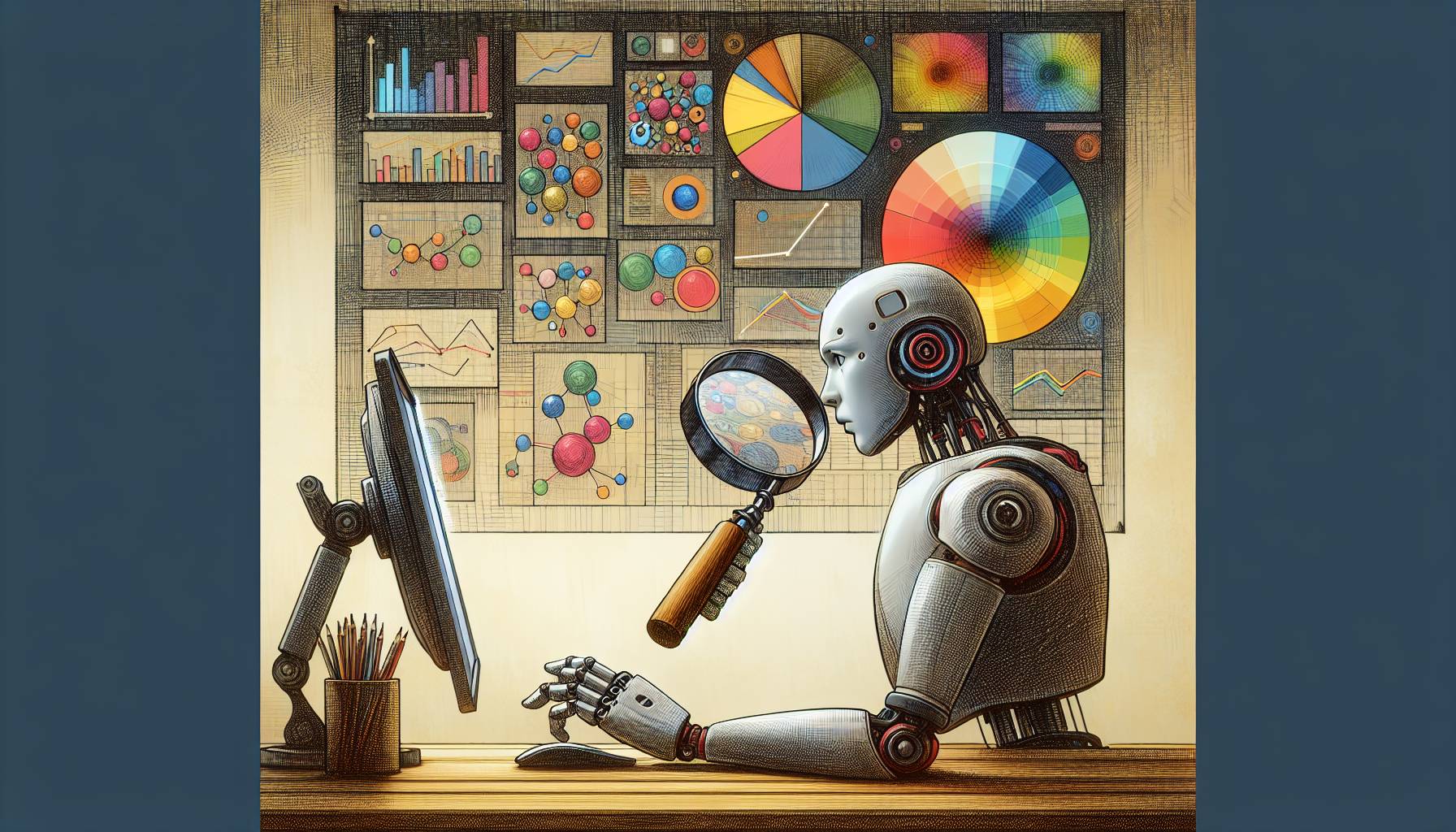Calendar and planner apps offer a significant benefit over traditional paper planners in that they keep your calendar organized even if your schedule changes. A versatile calendar tool comes in handy when organizing schedules for yourself, your business, and your family.
A digital calendar that interacts with your organizational apps comes in handy whether you need to schedule a last-minute call, alter a deadline, or schedule for the week ahead. However, deciding on the best calendar app for you might be difficult.
Within app stores, there are hundreds of calendar apps to choose from. This does not contain choices for additional devices or technologies that go beyond a calendar.
So, let’s look at how to select the finest calendar software for anything life throws your way.
Calender.com
Subscription Cost: Free; Pro version costs $8/month
Available on: Website, iOS, Android
Although it’s impossible to imagine a more obvious name for a calendar than Calendar, this app offers much more. Everything you need to keep track of your appointments is right here, on a site that is both contemporary and collaborative. This is a well-designed app.
It’s not just a calendar app, though: it can also be used to book appointments. When you sign up for Calendar, you’ll be given a public profile URL, such as calendar.com/michaelscott. You may plan times when you’re available, and anyone who has the link can book an appointment with you.
There are a lot of appointment scheduling applications out there, but as far as we know, Calendar is the only full-featured calendar software that also has a scheduling option.
Google Calendar
Google Calendar is both powerful and adaptable. Moreover, it accomplishes so without being inconvenient to use. If all you want is a simple planner to keep track of your events, you’re set. It’s simple to add events or switch from the default week view to a month or day view. It’s very simple to add a Google Meet video conference or invite colleagues.
You can share complete calendars, for example, which are useful for organizing with your team or simply keeping track of your significant other’s schedule.
If you’re already a Gmail user, the connection with Google features is another benefit. For example, seeing Google Calendar on your Gmail sidebar or inviting your Google Contacts to an event is simple.
Users of Google Workspace have access to a variety of work-related tools, including several designed expressly for remote or hybrid teams. The ability to split your work hours and a work location app is now available, both of which suit the changing nature of work.
Apple Calendar
Subscription Cost: Free; comes with every Apple device
Available On: iOS, macOS
Apple Calendar is the default calendar on Macs, iPhones, and iPads. It is another great calendar and planner app. If you’ve ever used an Apple device, you know what to expect: simple, elegant, and straightforward to operate. That’s all there is to Apple Calendar.
By default, everything syncs with iCloud, but Apple Calendar can also sync with Google Calendar, Microsoft Exchange, Yahoo, and any other CalDAV-compatible calendar software. Connecting email client software to another email account is as simple as that.
Apple Calendar is sleek and straightforward, allowing you to concentrate on your appointments rather than the app itself. If you’re acquainted with other Apple programs, it’s simple to use and supports drag & drop.
The Siri connection is a highlight: instruct Siri to create an appointment, and the app will add it. Especially, on the Mac, adding appointments via the app is quick. Create a new event using natural language by clicking or tapping the addition symbol (+) and typing a sentence that contains a title, time, and date, then pressing enter. You may also include a journey time estimate, which you can take into account when creating event notifications.
Calendly
Subscription Cost: Basic Personal Plan – Free, Automated Personal Plan – $8/month, and Team Plan – $12/month
Available On: Desktop and laptops, iOS, Android
Calendly is a fantastic calendar tool for organizations that wish to make scheduling easier (and inevitable rescheduling). You can use this free tool to schedule meetings instead of sending emails back and forth. You may link your calendars to Calendly if you need to schedule around occurrences in other calendars. Calendly assists organizations in a variety of ways, including:
- Assisting sales teams in closing more deals through automatic reminders and rescheduling, as well as connection with Sales Force.
- Enabling potential hires to book interviews in only a few clicks, assisting recruiting teams in creating a better applicant experience.
- Assisting customer success teams in providing a seamless onboarding experience by sharing resources, such as links to help articles, prior to onboarding.
- Assisting marketing teams in simplifying team scheduling through automatic lead routing.
We recommend you do some research to discover which of these calendar and planner apps would best suit your requirements for personal, business, or pleasure, or all three!
Other NewsReports App Reviews: